Jeff Kemp
APEX App Object Dependencies
- Got a lot of APEX applications, and/or a schema with lots of objects?
- Not sure exactly what database objects are used by which application?
- Not sure dropping a particular schema object might break something in your application?
- Not sure if all the SQL and PL/SQL in every page of your application still runs without error?
If your answer to any of the above is “Yes”, you may be interested in a new API that has been added in APEX 24.1.

You can use this API to scan your application for any references to any schema objects, whether it refers to objects in a region, SQL queries, PL/SQL processes, and even plugins. Run this in your workspace, giving it the ID of an application you want to scan:
begin
apex_app_object_dependency.scan(p_application_id => :app_id);
end;This scans through the whole application by generating a small temporary procedure that tests each schema object name, SQL, or PL/SQL. As it goes, it checks that the code compiles without error, and if it compiles, it saves a list of dependencies detected by the database including tables, views, stored functions and procedures, packages, and synonyms. It drops the temporary procedure at the end.
Depending on how big your application is, the scan may take some time to complete (e.g. 30 to 60 seconds) due to the time required to compile and analyze each temporary procedure. If you find it gets stopped prematurely due to a timeout error, you can run it in the background (for example, I like to use an “Execution Chain” process in an APEX application with “Run in Background” enabled).
Note that none of your application code is actually executed, so there should be no side effects of running the scan. However, if your database has any DDL triggers, they may fire as the temporary procedure is created and dropped.
Viewing the Scan ResultsOnce the scan is complete, you can query the results at your leisure by querying these views:
- APEX_USED_DB_OBJECTS
- APEX_USED_DB_OBJECT_COMP_PROPS
- APEX_USED_DB_OBJ_DEPENDENCIES
This lists each schema object that is used at least once in your application.
select
referenced_type, referenced_owner,
referenced_name, referenced_sub_name,
usage_count
from apex_used_db_objects
where application_id = :app_id;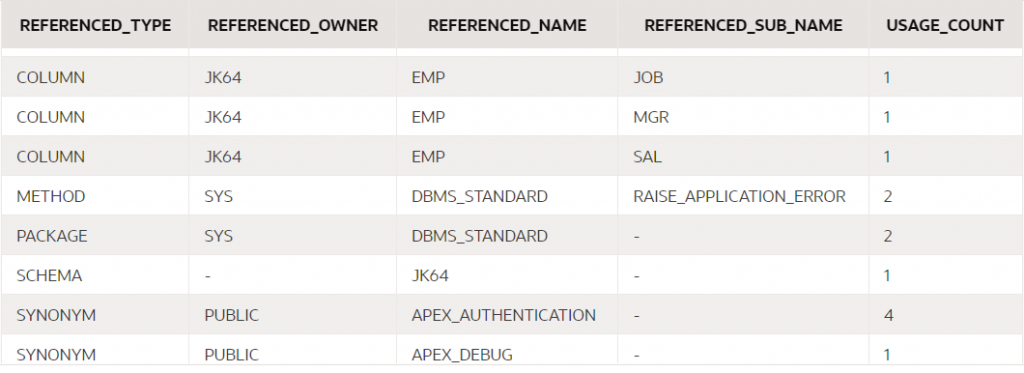
Note that “USAGE_COUNT” is the number of distinct component properties that refer to the schema object; if a single component (e.g. a Process) refers to an object multiple times, it will only count as one usage.
If your database package is compiled with PL/Scope enabled, the dependency analysis will also report fine-grained dependencies on the functions, procedures, and other components within the database package.
APEX_USED_DB_OBJECT_COMP_PROPSThis lists each component property in your application that references at least one schema object.
select
page_id,
component_type_name, component_display_name,
property_group_name, property_name
from apex_used_db_object_comp_props
where application_id = :app_id;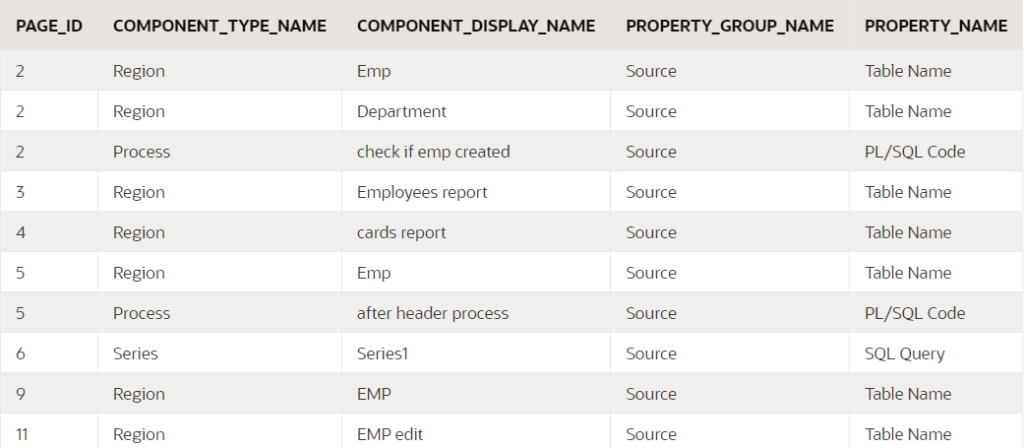
You can also include the column CODE_FRAGMENT to show the object name, SQL or PL/SQL that was analyzed.
If a component property cannot be analyzed due to a compile error (e.g. if an expected database object is missing) the same view will tell you what the compile error was, which may help you to determine what’s gone wrong.
select
page_id,
component_type_name, component_display_name,
property_group_name, property_name,
code_fragment, error_message
from apex_used_db_object_comp_props
where application_id = :app_id
and error_message is not null;This is the complete report showing for each component property, all the database objects it refers to.
select
page_id,
component_type_name, component_display_name,
property_group_name, property_name,
code_fragment,
referenced_type, referenced_owner,
referenced_name, referenced_sub_name
from apex_used_db_obj_dependencies
where application_id = :app_id;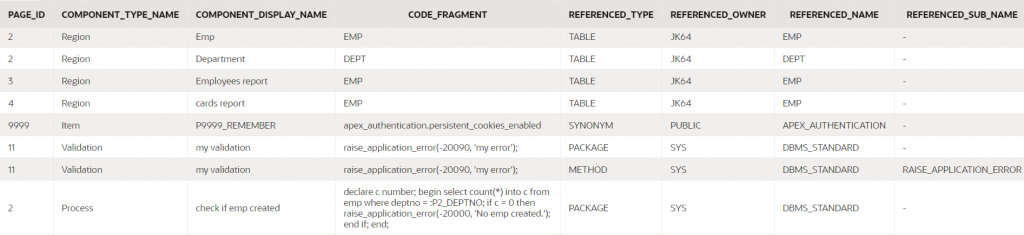 (some columns were removed from this screenshot)
Using the API
(some columns were removed from this screenshot)
Using the API
The results of a scan will be retained until the application is re-scanned. You can scan any number of applications in your workspace and analyze the results all together if you need. If an application is modified, you can re-scan it to refresh the report.
You may find it useful, so I encourage you to give it a try. If you do, please note a few caveats:
- The documentation for this API is not yet available, but is being worked on.
- When APEX is upgraded to a new version, all report results are wiped. You can then re-scan your applications to get up-to-date results.
- The reports do not include recursive dependencies – e.g. if your application refers to a view, the report will not list the underlying tables of the view.
- If the application includes any plugins, the dependencies report will include references to some internal plugin-related APIs even if your code doesn’t directly reference them.
- If your application executes any dynamic SQL or PL/SQL (e.g. using “execute immediate”), any dependencies arising from the dynamic code will not be reported.
- There are some component properties that are not included in the scan, such as the column names in a report (however, the data source for the region is scanned).
In spite of the caveats, I’m sure there are quite a few ways this new API will prove useful. We expect it will be further improved in future releases, including being integrated into the APEX Application Builder.
Some musings on camping
Wherein I natter on about gear and how I choose what to buy.
Perhaps with a point to make about software development.
 Bilung Pool, Murchison
Bilung Pool, Murchison
At least once a year we pack the Prado with a tent, gear and food and go camping with a group of friends. For a few days to a week or so we’d unplug, relax and enjoy God’s creation somewhere in our vast state of Western Australia.
I’m a frugal person so at first we only collected the bare essentials, got a tent on special for $100 big enough to fit the whole family. Every time we’d go camping we’d think about what worked well last time, and what could be improved, and perhaps get some extra gear or replace something to make things a bit easier. Got a 4WD vehicle so we could go to more places. Got a fast frame tent to reduce the time to set up (this makes a huge difference when we rock up to the site with 5 minutes of light left and three hungry kids). Bought a collapsible basin and bucket which allowed us to fit more gear in. Got some hardy camping boxes for gear. A waterproof rooftop bag for the car which fits all our clothing, pillows and sleeping bags. Ditched the self-inflating mattress that got all warped and took up heaps of space, for some cheap inflatable ones that would only last a year or so but pack down very tightly.
Improvements to the car have also been made. Instead of spending thousands of dollars getting a custom set up done, while not really knowing exactly how we want it set up, we have gradually added small upgrades a bit at a time. Auxiliary battery installed with an isolator so that our fridge and chargers would run without draining the starter battery. My friend installed some power points in the boot so I could run the fridge there, as well as some USB points for charging phones. This year he upgraded my setup to a DC/DC charger which has improved things a lot, and I got a folding solar panel so that I can keep things running (as long as there’s sunlight). Ran two fridges, one as a freezer and one as a fridge – and learned that my aux battery doesn’t have the capacity to keep them both running well, especially in high temperatures. So now I have an idea of what sort of fridge/freezer combo I’d like, and what sort of power usage efficiency I need to be looking for in such a unit.
Early on we were short on funds and we did everything “on the cheap”. This required being very selective about what things we bought, looking for bargains, and buying some things secondhand. Over time we got better at managing our finances, got our spending under control – and so were able to afford the occasional big upgrade when it seemed worthwhile. Instead of just buying cheap gear that frustrates us for a couple of years before they break, we can invest in higher quality products that last many years. Our spending is reasonable and intentional.
 Cattle Pool, East Lyons River
Cattle Pool, East Lyons River
Software development works well when done this way, as well. Sometimes it’s a good idea to quickly throw together a rough solution to get the job done. It only costs a small amount of time and gives us the opportunity to see if it really works, where are the rough edges, what areas need work, what features were never really needed in the first place. Later, we can throw part of it out and replace it with a more expensive component (expensive, as in taking a longer period of time and perhaps more manpower to build).
The “big bang” approach never really works in my opinion. It’s so tempting to want to divert down the “tear it all down and rebuild from scratch” road, especially when in the depths of trying to analyse and understand some complex behaviour arising from code that some developer (probably myself) wrote many months ago. You want to throw it all out and start again because that’s a lot more fun. Don’t believe it!
Any non-trivial project will have complexity that, whether you are on your own or are in a team, will have many issues that are difficult to resolve, many of which would have been resolved early on if a small prototype had been built first. This complexity is a simple consequence of the fact that every non-trivial system will be comprised of multiple smaller systems which need to work together; there are exponentially more ways for these mini-systems to interact and fail than you have consciously considered or tested.
 Temple Gorge, Kennedy Ranges
Temple Gorge, Kennedy Ranges
I’m currently several years into a large project that is currently being used in production but still has a long list of features yet to be built. It originally started with a small prototype, that itself was an adaptation of a much older, smaller application. The prototype involved a few changes, improvements and refactorings but it was still recognizable from its progenitor. This prototype became a system that was used worldwide with great success, but not without some issues internally that made it difficult to extend and adapt.
These were architectural design issues that required a major redesign – but instead of building a whole new system “from scratch”, we designed the new system with the prototype as a basis. The new data model was an evolution of the original rather than being completely new. In some ways it might have been nicer to start with a completely new data model, but the approach we took meant that a lot of the code from the original simply needed to be adapted to the changes, and meant that we could get our beta version out for testing and evaluation quicker.
Several years later, we had gone back and rewritten, refactored, or even completely replaced large portions of the code; now, I suspect that there are very few, if any, lines of code that have survived from the original source. We’ve changed approaches, technologies and frameworks gradually, replacing one thing at a time. This has not always been smooth; sometimes edge cases and smaller features are forgotten or lost in a rewrite. On the whole, however, we have maintained continuity and releasing the product in small(ish) releases has been successful and generally been received positively.
Recently we went on a 4WD trip in my home state, Western Australia. The photos in this post were from that trip.
 Murchison River
Murchison River Get user-defined query parameters from ORDS

This would be a very rare requirement, as most of the time when you are designing an ORDS REST service you should know what query parameters your service supports. However, in the case where your users are allowed to supply an arbitrary list of additional parameters to your service, you won’t know what the keys will be for these parameters.
Since you can’t define the user-defined query parameters in your ORDS endpoint, they won’t be supplied via bind variables. Instead, in your PL/SQL handler you need to get the original query string using owa_util.get_cgi_env('QUERY_STRING'), then parse it to find the query parameters.
Here’s what I’ve used:
function query_string_map
return apex_application_global.vc_map
is
l_plist apex_t_varchar2;
l_map apex_application_global.vc_map;
begin
-- query string may be like:
-- param1=abc¶m2=def¶m3=ghi
-- or blanks may be included like:
-- param1=abc¶m2=¶m3=ghi
-- or the = symbol may be omitted:
-- param1=abc¶m2¶m3=ghi
l_plist := apex_string.split(owa_util.get_cgi_env('QUERY_STRING'), '&');
for i in 1..l_plist.count loop
declare
l_offset pls_integer;
l_key varchar2(255);
l_value varchar2(32767);
begin
l_offset := instr(l_plist(i), '=');
if l_offset > 0 then
l_key := substr(l_plist(i), 1, l_offset - 1);
l_value := substr(l_plist(i), l_offset + 1);
else
l_key := l_plist(i);
-- the value is null
end if;
-- ORDS may encode %20 as '+', but this is not detected by utl_url
l_key := replace(l_key, '+', ' ');
l_key := sys.utl_url.unescape(l_key, 'UTF-8');
if l_value is not null then
l_value := replace(l_value, '+', ' ')
l_value := sys.utl_url.unescape(l_value, 'UTF-8');
end if;
-- add the key/value to the map
l_map(l_key) := l_value;
end;
end loop;
return l_map;
end query_string_map;
This takes the query string and splits it on each occurrence of the & symbol. Each parsed part is expected to take the form key=value, key= or just key (with no = symbol). It converts any escaped URL characters and builds a map of key/value pairs and returns it.
The calling process can then use the map to process each key/value in turn, e.g.
declare
l_map apex_application_global.vc_map;
l_key varchar2(255);
begin
l_map := query_string_map;
l_key := l_map.first;
while l_key is not null loop
-- do something with the key/value
dbms_output.put_line(l_key || ' : ' || l_map(l_key));
l_key := l_map.next(l_key);
end loop;
end; JSON_MERGEPATCH is sneaky
The Oracle JSON functions are very useful for generating JSON from a query, and developing using these functions requires understanding the limitations of the string data types they return.
Unless otherwise specified, they return a VARCHAR2 with a maximum of 4000 bytes. If your query might return more than this, you must either specify a larger length, e.g. RETURNING VARCHAR2(32767), or request a CLOB, e.g. RETURNING CLOB.
If the data exceeds the limit, calls to JSON_OBJECT, JSON_OBJECTAGG, JSON_ARRAYAGG, and JSON_TRANSFORM will fail at runtime with the following exception:
select
json_object(
'name-is-twenty-chars' : rpad('x',3974,'x')
)
from dual;
ORA-40478: output value too large (maximum: 4000)The error occurs here because the representation of the entire JSON object requires more than 4000 bytes. No-one likes to see errors, but it’s better than the alternative because it is more likely to alert you to the problem so you can fix it.

You may have noticed I missed one of the JSON functions from the list above – JSON_MERGEPATCH. By default, this function does not raise an exception if the size limit is exceeded. Instead, it merely returns NULL at runtime. This behaviour can cause confusion when debugging a complex query, so it’s something to be aware of.
select
json_mergepatch(
json_object(
'part1' : rpad('x',3973,'x')
returning clob
),
json_object(
'part2' : rpad('x',3973,'x')
returning clob
)
)
from dual;
(NULL)
Note that even though both the JSON objects specified RETURNING CLOB, this was missed for JSON_MERGEPATCH; which means it is limited to the default 4000 bytes, causing it to return NULL. The fix is to add RETURNING CLOB to the JSON_MERGEPATCH:
select
json_mergepatch(
json_object(
'part1' : rpad('x',3973,'x')
returning clob
),
json_object(
'part2' : rpad('x',3973,'x')
returning clob
)
returning clob
)
from dual;
{"part1":"xxx...xxx","part2":"xxx...xxx"}If you don’t like this option, there are others. Refer to the links below for information about the TRUNCATE and ERROR ON ERROR clauses.
- Oracle documentation: RETURNING Clause for SQL Query Functions
- Oracle documentation: Updating a JSON Document with JSON Merge Patch
- ORACLE-BASE: JSON_MERGEPATCH in Oracle Database 19c
DEFAULT ON NULL, and ORA-01451: column to be modified to NULL cannot be modified to NULL
If you wish to remove a NOT NULL constraint from a column, normally you would execute this:
alter table t modify module null;The other day a colleague trying to execute this on one of our tables encountered this error instead:
ORA-01451: column to be modified to NULL cannot be modified to NULL
*Cause: the column may already allow NULL values, the NOT NULL constraint
is part of a primary key or check constraint.
*Action: if a primary key or check constraint is enforcing the NOT NULL
constraint, then drop that constraint.Most of the time when you see this error, it will be because of a primary key constraint on the column. This wasn’t the case for my colleague, however.
This particular column had a NOT NULL constraint. This constraint was not added deliberately by us; it had been applied automatically because the column has a default expression using the DEFAULT ON NULL option. For example:
create table t (
...
module varchar2(64) default on null sys_context('userenv','module'),
...
);A column defined with the DEFAULT ON NULL option means that if anything tries to insert a row where the column is null, or not included in the insert statement, the default expression will be used to set the column’s value. This is very convenient in cases where we always want the default value applied, even if some code tries to insert NULL into that column.
One would normally expect that a DEFAULT ON NULL implies that the column will never be NULL, so it makes sense that Oracle would automatically add a NOT NULL constraint on the column.
An edge case where this assumption does not hold true is when the default expression may itself evaluate to NULL; when that occurs, the insert will fail with ORA-01400: cannot insert NULL into ("SAMPLE"."T"."MODULE").
Therefore, my colleague wanted to remove the NOT NULL constraint, but their attempt failed with the ORA-01451 exception noted at the start of this article.
Unfortunately for us, the DEFAULT ON NULL option is not compatible with allowing NULLs for the column; so we had to remove the DEFAULT ON NULL option. If necessary, we could add a trigger on the table to set the column’s value if the inserted value is null.
The way to remove the DEFAULT ON NULL option is to simply re-apply the default, omitting the ON NULL option, e.g.:
alter table t modify module default sys_context('userenv','module');Here’s a transcript illustrating the problem and its solution:
create table t (
dummy number,
module varchar2(64) default on null sys_context('userenv','module')
);
Table T created.
exec dbms_application_info.set_module('SQL Developer',null);
insert into t (dummy) values (1);
1 row inserted.
select * from t;
DUMMY MODULE
---------- -----------------------------------------------------------
1 SQL Developer
exec dbms_application_info.set_module(null,null);
insert into t (dummy) values (2);
Error report -
ORA-01400: cannot insert NULL into ("SAMPLE"."T"."MODULE")
alter table t modify module null;
ORA-01451: column to be modified to NULL cannot be modified to NULL
alter table t modify module default sys_context('userenv','module');
Table T altered.
insert into t (dummy) values (3);
1 row inserted.
select * from t;
DUMMY MODULE
---------- -----------------------------------------------------------
1 SQL Developer
3 Export CLOB as a SQL Script #JoelKallmanDay
Quite often I will need to export some data from one system, such as system setup metadata, preferences, etc. that need to be included in a repository and imported when the application is installed elsewhere.
I might export the data in JSON or CSV or some other text format as a CLOB (character large object) variable. I then need to wrap this in suitable commands so that it will execute as a SQL script when installed in the target system. To do this I use a simple script that takes advantage of the APEX_STRING API to split the CLOB into chunks and generate a SQL script that will re-assemble those chunks back into a CLOB on the target database, then call a procedure that will process the data (e.g. it might parse the JSON and insert metadata into the target tables).
This will work even if the incoming CLOB has lines that exceed 32K in length, e.g. a JSON document that includes embedded image data encoded in base 64, or documents with multibyte characters.
This is clob_to_sql_script:
function clob_to_sql_script (
p_clob in varchar2,
p_procedure_name in varchar2,
p_chunk_size in integer := 8191
) return clob is
-- Takes a CLOB, returns a SQL script that will call the given procedure
-- with that clob as its parameter.
l_strings apex_t_varchar2;
l_chunk varchar2(32767);
l_offset integer;
begin
apex_string.push(
l_strings,
q'[
declare
l_strings apex_t_varchar2;
procedure p (p_string in varchar2) is
begin
apex_string.push(l_strings, p_string);
end p;
begin
]');
while apex_string.next_chunk (
p_str => p_clob,
p_chunk => l_chunk,
p_offset => l_offset,
p_amount => p_chunk_size )
loop
apex_string.push(
l_strings,
q'[p(q'~]'
|| l_chunk
|| q'[~');]');
end loop;
apex_string.push(
l_strings,
replace(q'[
#PROC#(apex_string.join_clob(l_strings));
end;
]',
'#PROC#', p_procedure_name)
|| '/');
return apex_string.join_clob(l_strings);
end clob_to_sql_script;
Note that the default chunk size is 8,191 characters which is the safe limit for multi-byte characters. You can choose a smaller chunk size if you want, although if the incoming CLOB is very large, the smaller the chunk size the bigger the expanded SQL script will be.
A simple test case will demonstrate what it will do:
declare
l_input clob;
l_output clob;
begin
l_input := q'[
{
"data": "Lorem ipsum dolor sit amet, consectetur adipiscing elit, sed do eiusmod tempor incididunt ut labore et dolore magna aliqua. Ut enim ad minim veniam, quis nostrud exercitation ullamco laboris nisi ut aliquip ex ea commodo consequat. Duis aute irure dolor in reprehenderit in voluptate velit esse cillum dolore eu fugiat nulla pariatur. Excepteur sint occaecat cupidatat non proident, sunt in culpa qui officia deserunt mollit anim id est laborum."
}
]';
l_output := clob_to_sql_script(
p_clob => l_input,
p_procedure_name => 'mypackage.import',
p_chunk_size => 60 );
dbms_output.put_line( l_output );
end;
/
The above script would output this:
declare
l_strings apex_t_varchar2;
procedure p (p_string in varchar2) is
begin
apex_string.push(l_strings, p_string);
end p;
begin
p(q'~
{
"data": "Lorem ipsum dolor sit amet, consectetur adip~');
p(q'~iscing elit, sed do eiusmod tempor incididunt ut labore et d~');
p(q'~olore magna aliqua. Ut enim ad minim veniam, quis nostrud ex~');
p(q'~ercitation ullamco laboris nisi ut aliquip ex ea commodo con~');
p(q'~sequat. Duis aute irure dolor in reprehenderit in voluptate ~');
p(q'~velit esse cillum dolore eu fugiat nulla pariatur. Excepteur~');
p(q'~ sint occaecat cupidatat non proident, sunt in culpa qui off~');
p(q'~icia deserunt mollit anim id est laborum."
}
~');
mypackage.import(apex_string.join_clob(l_strings));
end;
/
The source can be downloaded from here: clob_to_sql_script.sql
Protect your APEX app from URL Tampering – in just a few clicks

Recently I’ve been reviewing and updating my knowledge of APEX security, especially protection from URL tampering. I’ve read the documentation, a number of blogs, and heard from people with experience in the field such as Lino. By default, when you create a new application in APEX you get the following security settings set automatically, which is a good start:
- Application Session State Protection is Enabled.
- Each page has Page Access Protection set to Arguments Must Have Checksum.
- Each Application Item has Protection Level set to Restricted – May not be set from browser.
- Each Primary Key Item* created by a wizard has Protection Level set to Checksum Required – Session Level.
(* that is, any item mapped from a table column that is, or forms part of, a Primary Key constraint).
These default settings are considered best practice. If you change these, it becomes your responsibility to ensure that your application is protected against security vulnerabilities from URL tampering.
For page items, however, the Protection Level defaults to Unrestricted. This is ok for Form items because the page fetch process will set their values on page load, rendering any attempt at URL tampering ineffective.
For non-form page items, unless the Page Access Protection is relaxed (Unrestricted), leaving items unrestricted is safe since URL tampering is blocked for the entire page anyway. At runtime, if a malicious visitor tries to modify the item value via the URL, they will get the error “No checksum was provided to show processing for a page that requires a checksum when one or more request, clear cache, or argument values are passed as parameters.“
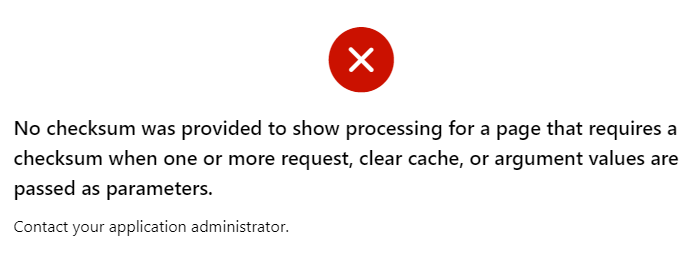
However, what if a developer later needs to change the page to Unrestricted? They may unwittingly introduce a potential URL tampering issue because one or more items were not protected.
The majority of these items are editable input items, so the fact that someone may input a value via the URL is not a big deal. However, for Hidden and Display Only items, it is common for application logic to depend on their values; this logic may be adversely affected by malicious values supplied via the URL.
In some cases, this default is needed in order for the application to work. Some examples when an item must be left Unrestricted are:
- An item is changed by a Dynamic Action (whether via a Set Item Value, via the Items to Return of a Execute Server-side Code action, or in some custom JavaScript), and cannot have Value Protected set because the page may be submitted.
- We do actually intend the item to be set via the URL, e.g. when an external web page has a link that sets the item’s value.
In all these cases, the application must be designed to ensure it does not “trust” the value of these items; it should apply suitable checks to ensure the values are valid.
In most cases, it is best practice to set the item Protection Level to Checksum Required – Session Level (or Restricted – May not be set from browser where supported).
You can use a query like this to discover all items that may need to be reviewed:
select
i.application_id,
i.page_id,
i.page_name,
i.region,
i.item_name,
i.display_as
from apex_application_page_items i
where i.application_id = :app_id
and i.item_protection_level = 'Unrestricted'
and i.display_as_code in ('NATIVE_HIDDEN','NATIVE_DISPLAY_ONLY')
order by i.application_id, i.page_id, i.region, i.item_name;
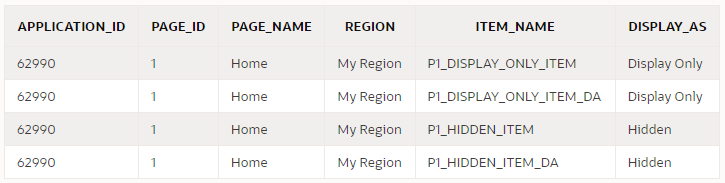
Other excellent options are using third-party security scanners such as APEXSec and APEX-SERT to alert you to potential issues in your application. We mandate the use of tools like these internally at Oracle for our own applications and they are a great help.
Using the Session State Protection WizardOne easy step you can take right now is to use the Session State Protection wizard. It gives you a quick overview of what level of protection your application has against URL tampering, and gives an easy way of fixing the relevant attributes in bulk.
You can access the wizard via Shared Components > Session State Protection
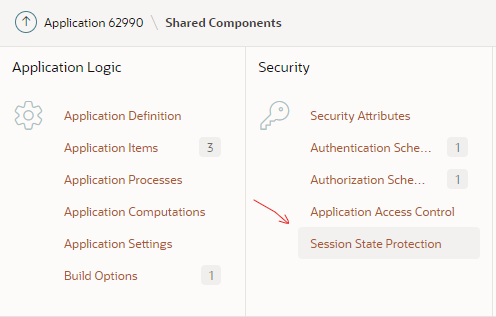
Alternatively, you can access the wizard via Edit Application Definition > Security > Session State Protection > Manage Session State Protection
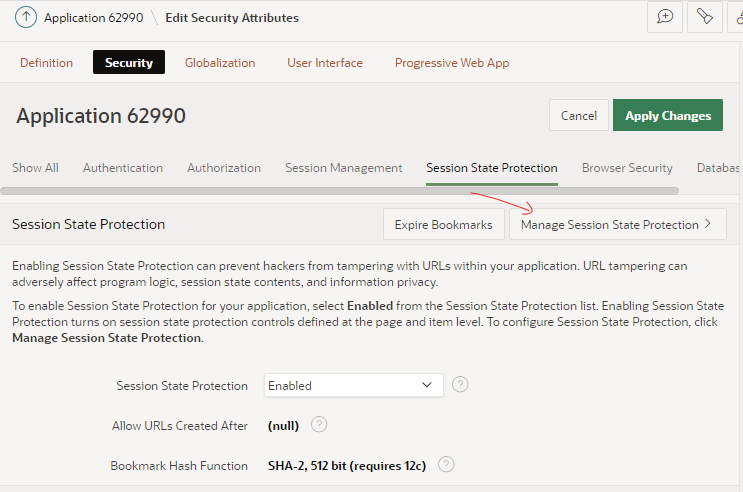
The wizard starts by showing an overview of the current state of your application’s protection against URL tampering.
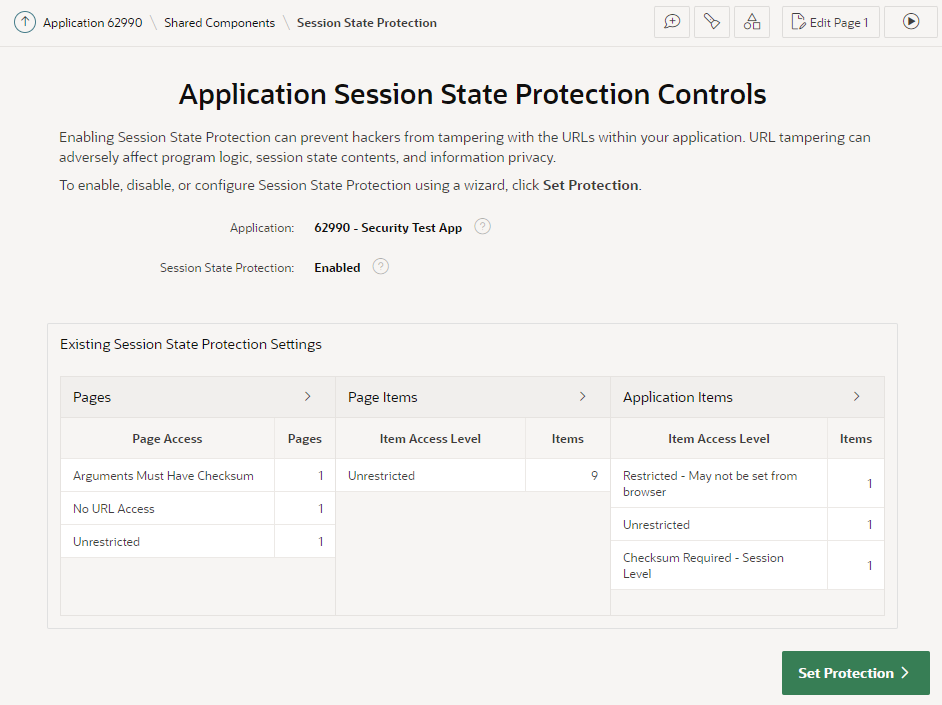
You can see if your application has Session State Protection enabled (which it should, really), and if any pages, page items, and/or application items are unprotected. In my sample app here, it’s obvious that there are some potential security issues that need to be reviewed.
You can click the > buttons next to each category to list all the pages and items that need to be reviewed.
The main things to watch out for are Pages, Page Items, and Application Items that are set to Unrestricted. Other values are generally fine.
If you see any Items which are set to Checksum Required but not at the Session Level, you may find that a developer has simply set them incorrectly and you should consider changing them to Session Level. However, there are some scenarios where the other levels (Application Level, or User Level) are required.
Now, I might now go through the application page-by-page and set the protection level on each page and item as appropriate. This could be a laborious process for a large application.
A good alternative is to use this wizard to set the protection level in bulk. In this case, I’m going to click Set Protection.
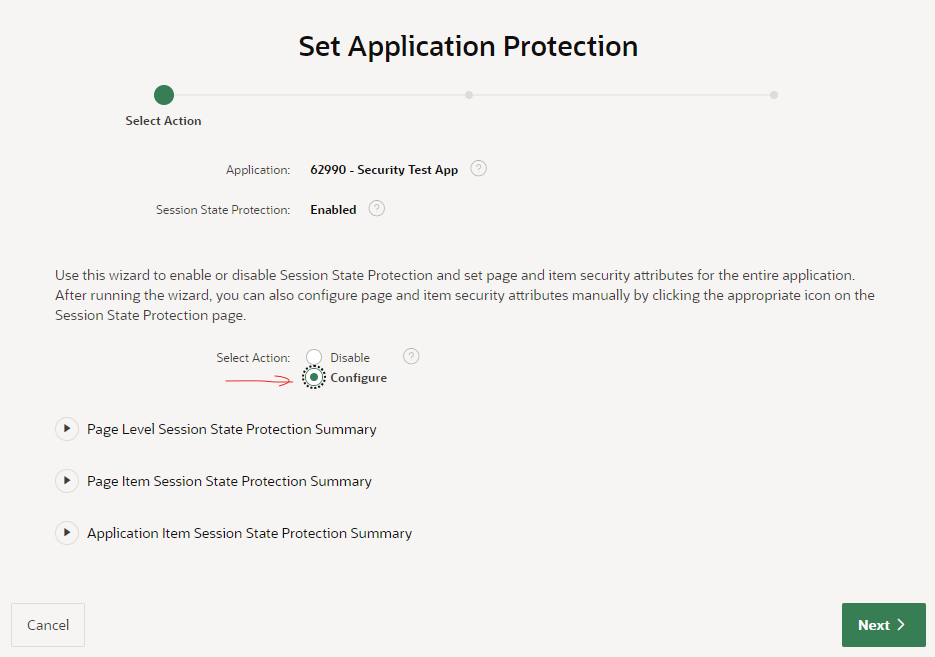 I’ve selected the action Configure, then click Next.
I’ve selected the action Configure, then click Next.
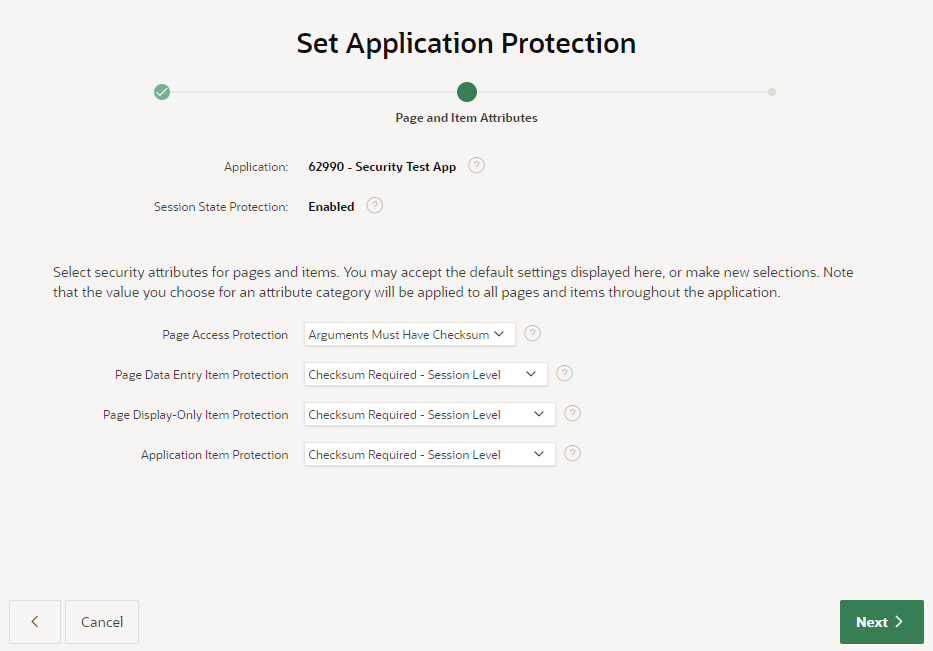 The wizard now gives me the opportunity to modify the protection level on my pages and items in bulk. I’m going to accept the defaults (Arguments Must Have Checksum / Checksum Required – Session Level) because they are appropriate for most cases in my application.
The wizard now gives me the opportunity to modify the protection level on my pages and items in bulk. I’m going to accept the defaults (Arguments Must Have Checksum / Checksum Required – Session Level) because they are appropriate for most cases in my application.
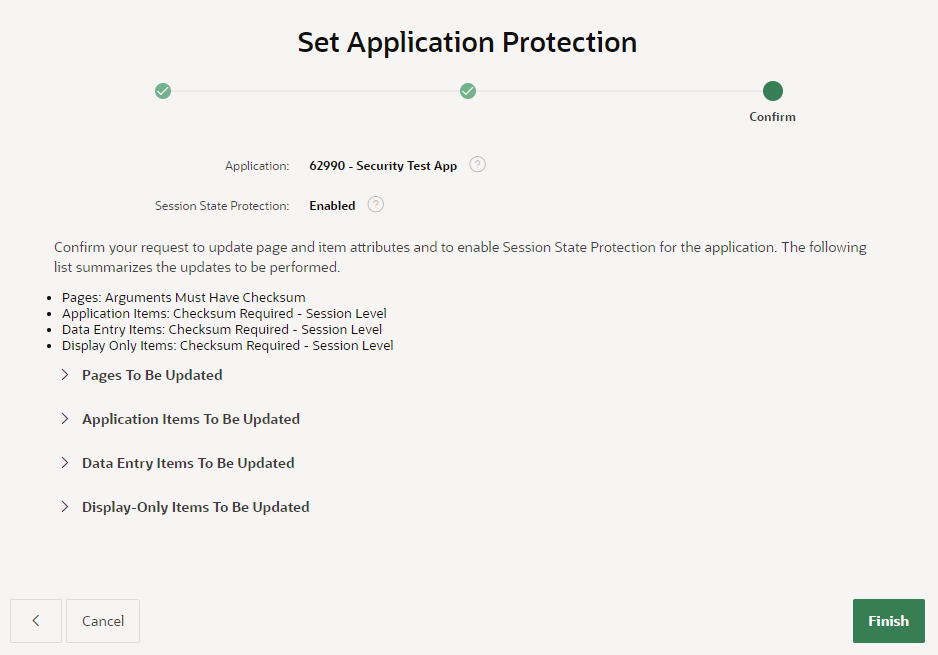 After reviewing the summaries of the changes that the wizard will make, I click Finish.
After reviewing the summaries of the changes that the wizard will make, I click Finish.
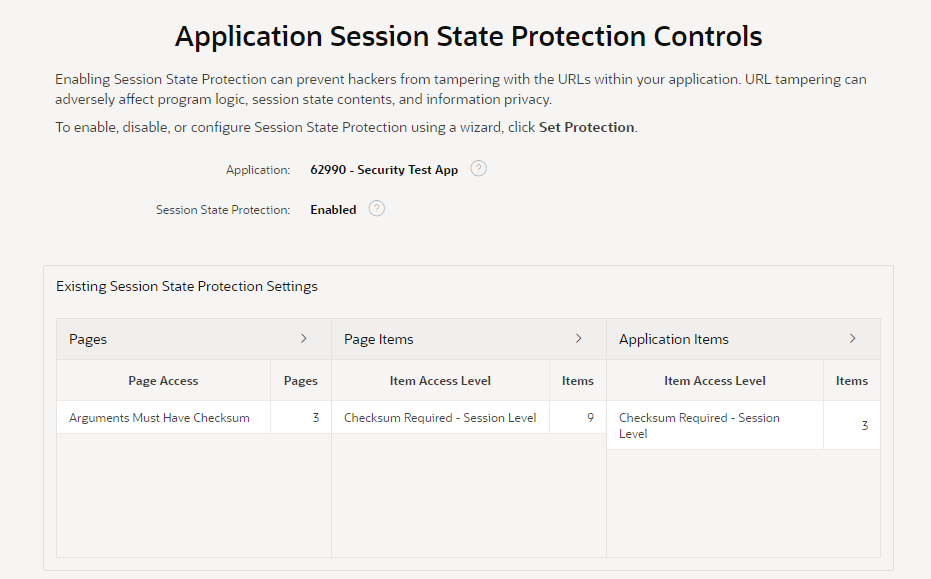
Perfect!
Final StepsNow, I need to check for hidden page items that are now restricted that might need to be returned to Unrestricted. Otherwise, users will see the error “Session state protection violation” when they submit the page, if a dynamic action has changed them.
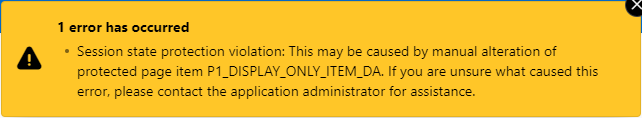
The following query will alert me to any Hidden items that have Value Protected switched off (e.g. because they need to be submitted):
select
i.application_id,
i.page_id,
i.page_name,
i.region,
i.item_name,
i.display_as
from apex_application_page_items i
where i.application_id = :app_id
and i.item_protection_level != 'Unrestricted'
and i.display_as_code = 'NATIVE_HIDDEN'
and i.attribute_01 = 'N' -- Value Protected
order by i.application_id, i.page_id, i.region, i.item_name;
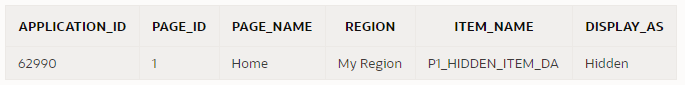
Now I can review this item to check if Value Protected really needed to be switched off. If the page is never submitted, or the item is never changed by any dynamic actions, this could be switched On. Otherwise, I need to set the item protection to Unrestricted in order for the page to work.
Having made changes to the application, I need to test to ensure I haven’t introduced any issues. My focus will be mainly on the following areas:
- Navigation – e.g. do the View or Edit buttons in all reports still work?
- Dynamic actions – e.g. do all the dynamic actions and custom javascript still work on all pages that set item values?
For #1, I’m looking for any links that include item values that were not correctly built. If the application generates any links using just string concatenation, it will fail if the target page expects a checksum. The application should build these links using declarative link attributes if possible, or by calling apex_page.get_url (or apex_util.prepare_url at least).
For #2, I would test to ensure that after triggering a dynamic action or javascript code that modifies an item’s value, that the form is still submitted (saved) without error.
Further Reading- Preventing URL Tampering (APEX 22.1 Documentation)
- Protect APEX URLs with Session State Protection (Jon Dixon)
Oracle’s Numbers
You are probably familiar with some of the data types supported by the Oracle Database for storing numeric values, but you might not be aware of the full range of types that it provides.
Some types (such as NUMBER, INTEGER) are provided for general use in SQL and PL/SQL, whereas others are only supported in PL/SQL (such as BINARY_INTEGER).
There are others (such as DECIMAL, REAL) that are provided to adhere to the SQL standard and for greater interoperability with other databases that expect these types.
Most of the numeric data types are designed for storing decimal numbers without loss of precision; whereas the binary data types (e.g. BINARY_FLOAT, BINARY_DOUBLE) are provided to conform to the IEEE754 standard for binary floating-point arithmetic. These binary types cannot store all decimal numbers exactly, but they do support some special values like “infinity” and “NaN”.
In PL/SQL you can define your own subtypes that further constrain the values that may be assigned to them, e.g. by specifying the minimum and maximum range of values, and/or by specifying that variables must be Not Null.
What do I prefer?In my data models, I will usually use NUMBER to store numeric values, e.g. for quantities and measurements; for counts and IDs (e.g. for surrogate keys) I would use INTEGER (with the exception of IDs generated using sys_guid, these must use NUMBER).
In PL/SQL, if I need an index for an array, I will use BINARY_INTEGER (although if I’m maintaining a codebase that already uses its synonym PLS_INTEGER, I would use that for consistency). In other cases I will use INTEGER or NUMBER depending on whether I need to store integers or non-integers.
I don’t remember any occasion where I’ve needed to use FLOAT, or the binary types; and of the subtypes of BINARY_INTEGER, I’ve only used SIGNTYPE maybe once or twice. Of course, there’s nothing wrong with these types, it’s just that I haven’t encountered the need for them (yet).
What about Performance?There are some differences in performance between these data types, but most of the time this difference will not be significant compared to other work your code is doing – see, for example, Connor on Choosing the Best Data Type. Choosing a data type that doesn’t use more storage than is required for your purpose can make a difference when the volume of data is large and when large sets of record are being processed and transmitted.
Reference Chart: Numeric Data TypesThis diagram shows all the numeric data types supplied by Oracle SQL and PL/SQL, and how they relate to each other:
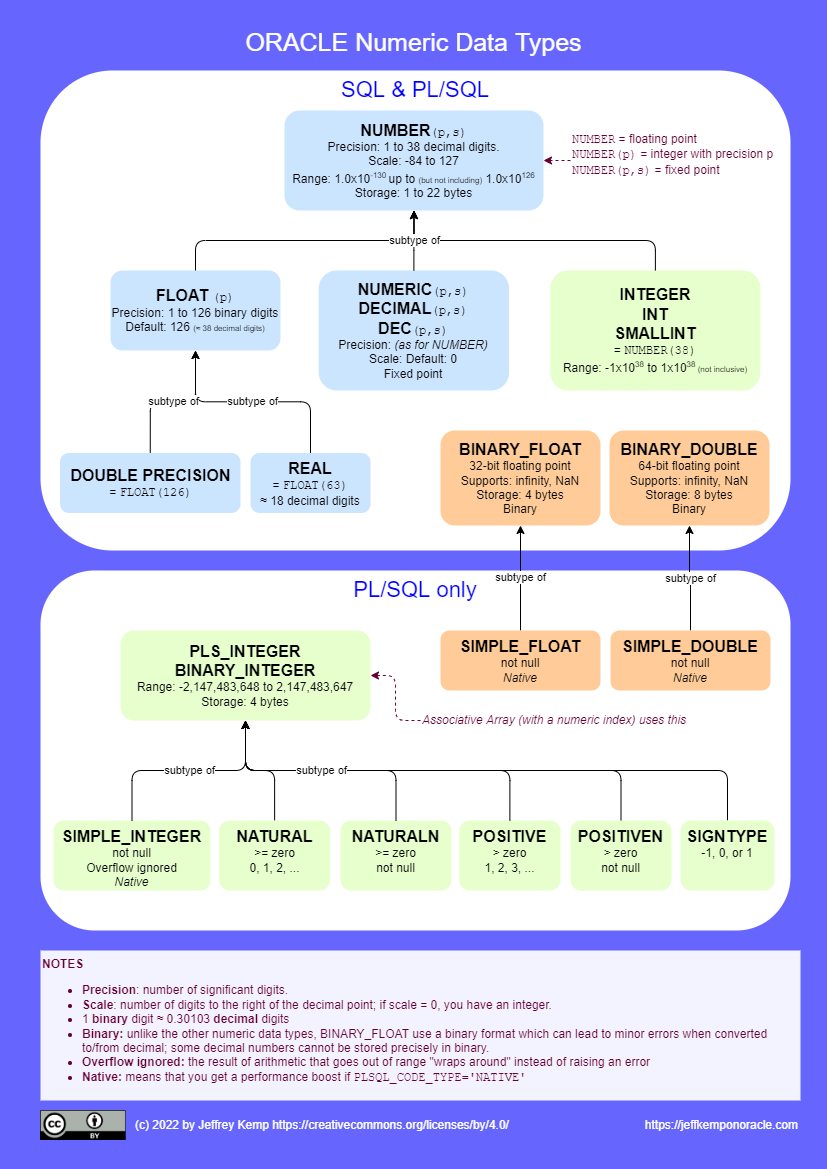 This work is licensed under a Creative Commons Attribution 4.0 International License.
This work is licensed under a Creative Commons Attribution 4.0 International License.PDF version Storing BIG Integers
From smallest to largest – the maximum finite integer that can be stored by these data types is listed here. It’s interesting to see that BINARY_FLOAT can store bigger integers than INTEGER, but NUMBER can beat both of them:
BINARY_INTEGER2.147483647 x 109INTEGER9.9999999999999999999999999999999999999 x 1037BINARY_FLOAT3.40282347 x 1038NUMBER9.999999999999999999999999999999999999999 x 10125BINARY_DOUBLE1.7976931348623157 x 10308To put that into perspective:
- If you need to store integers up to about 1 Billion (109), you can use a BINARY_INTEGER.
- You can use NUMBER to store:
- the estimated mass (in kilograms) of the observable universe (3 x 1052),
- the estimated total number of fundamental particles in the observable universe (1080), and
- Googol (10100)
- If you need to store Googolplex (10googol) or other ridiculously large numbers (that are nevertheless infinitely smaller than infinity), you’re “gonna need a bigger boat” – such as some version of BigDecimal with a scale represented by a BigInteger – which unfortunately has no native support in SQL or PL/SQL. Mind you, there are numbers so large that even such an implementation of BigDecimal cannot even represent the number of digits in them…
The smallest non-zero numeric value (excluding subnormal numbers) that can be stored by these data types is listed here.
BINARY_FLOAT1.17549435 x 10-38NUMBER1.0 x 10-130BINARY_DOUBLE2.2250738585072014 x 10-308These are VERY small quantities. For example:
- The size of a Quark, the smallest known particle, is less than 10-19 metres and can easily be represented by any of these types.
- You can store numbers as small as the Planck Length (1.616 × 10-35 metres) in a BINARY_FLOAT.
- But to store a number like the Planck Time (5.4 × 10-44 seconds), you need a NUMBER – unless you change the units to nanoseconds, in which case it can also be stored in a BINARY_FLOAT.
- I’m not aware of any specifically named numbers so small that they require a BINARY_DOUBLE; however, there are certainly use cases (e.g. scientific measurements) that need the kind of precision that this type provides.
Reusable Region as a Modal Page
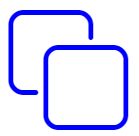
On a number of pages throughout my application, I needed to build a region containing a fairly complex set of items, along with dynamic actions and other controls to provide a friendly editing experience for the user. This non-trivial set of items with their accompanying dynamic actions and conditions would be needed on several different pages, and in some cases, multiple times on the same page.
Copying all this all over the place would have created a maintenance headache, so I would much prefer to build them only once, and then re-use the same component throughout my application. Unfortunately, APEX does not at this stage support the concept of a reusable region. An idea might be to allow a region to “subscribe” to another region – although this would be tricky because somehow the item names, dynamic action names, etc. would need to be unique but predictable.
Why not use a plugin?One approach is to build the whole region as a plugin; this would be ideal as the plugin can then be maintained separately and deployed wherever it’s needed; this would have the benefit that it could be reused in multiple applications.
The downside is that I would not be able to use the declarative features of APEX to define the items and dynamic actions within the region; I would have to code most of that in custom HTML, JavaScript and AJAX calls for database interaction. This would then provide a different maintenance challenge for my successors.
Why not put the region on the Global Page?Another approach would be to build the region on the Global Page; a condition could be used to show it if it’s needed by the current page.
The downsides to this approach include: (a) you can’t reuse it multiple times on a single page; (b) it may be tricky to integrate it on the pages it needs to return data to (although this could be done with some JavaScript); and (c) you have little control over where on each page the region would be shown.
The Global Region idea might work better if is implemented as an Inline Dialog; with some JavaScript it could be made to pop up wherever it’s needed. I haven’t tried this approach, however.
Use a Modal PageInstead, the approach I took was to use a modal page. This is a page that will pop up as a layer on top of the calling page, making the calling page visible but non-responsive until the user closes the popup. I can then define all the items needed, along with their conditions and dynamic actions, in the one modal page, and then add buttons throughout my application wherever it was needed.
The calling page needs to pass the current value of one or more items to the modal page; these values are not in the database (yet) because the user may be in the middle of editing them, so their current value on screen may be different to the value stored in the table. This means I can’t have the modal page reading the value from the table, and I can’t just pass the value using the link attributes because these are set in stone when the page is rendered.
In order to open the modal page, then, I need to use a dynamic action.
Note that you can’t build the URL for the modal page in JavaScript, because the client-side code cannot calculate the checksum required by the modal page. Instead, I pre-calculate the URL for the modal page using apex_page.get_url which generates the checksum automatically.
When the user clicks the “Edit” button, it needs to first copy the current value of the item into the session state for the modal page; I do this by making the Edit button Defined by Dynamic Action. On click, it executes two actions: (1) Server-side Code to submit the current value of the text item and set the modal item’s value; then (2) JavaScript Code to redirect to the URL I calculated earlier.
The modal page is then shown, allowing the user to make changes to the value. When they click the “OK” button, the modal page closes and returns the value via Items to Return.
Note that the modal page itself never saves any changes to the database, since on the calling page, the user might decide to cancel.
Back on the calling page, the new value is copied back into the page item via a Dialog Closed dynamic action. This sets the value based on the Dialog Return Item.
I’ve built a “dummy” sample app to demonstrate this technique. You can try it out, and download the sample app definition, from here: https://apex.oracle.com/pls/apex/jk64/r/demo-reusable-modal/home
DetailsHere is my main page definition, with two regions. Each region has an item that we want to pass to/from our modal page.
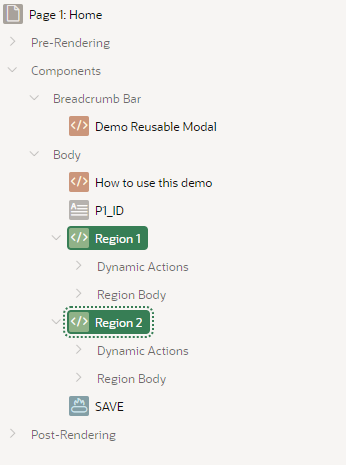
Each region needs a unique Static ID.
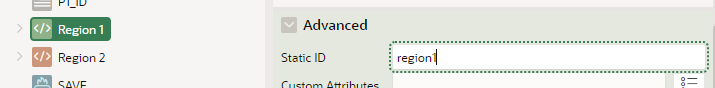
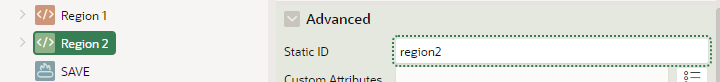
Each region has a visible Value item, an Edit button, and a hidden item to precalculate the URL for the modal page.
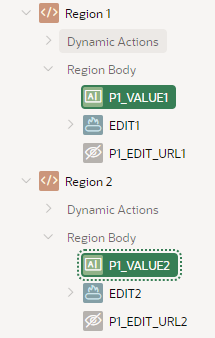
There are no special attributes on the value item(s); they could be a simple text field, a text area, a readonly item, a combination of various item types, or they could be hidden. Typically they would be based on database column(s) and saved in the record being edited.
The “EDIT URL” hidden items are precalculated using an expression, and set to Always, replacing any existing value in session state.
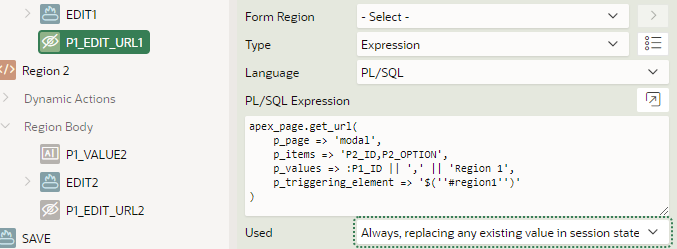
The other edit URL is similar.
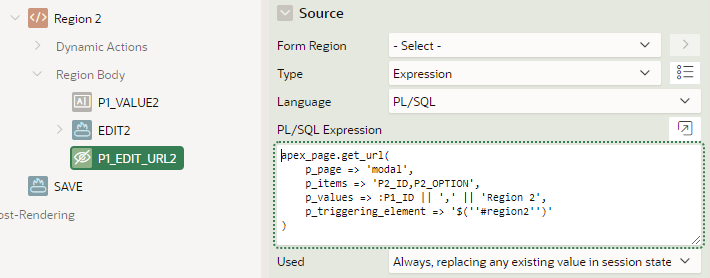
The call to apex_page.get_url is used to pass some static values (that are not changed by the page at runtime) to the modal page. These values may be used by the modal page to customise it for the context it was called from.
apex_page.get_url(
p_page => 'modal',
p_items => 'P2_ID,P2_OPTION',
p_values => :P1_ID || ',' || 'Region 1',
p_triggering_element => '$(''#region1'')'
)Note that the value of the item is not passed in the URL.
Note that p_triggering_element is a string, constructed to be a jQuery selector referring to the Static ID that was set on the region, so that the right Dialog Closed event will fire (since we may have multiple Edit buttons on the same page).
Tip: if your modal page doesn’t need them, you can omit the p_items and p_values parameters.
The Edit buttons are set to “Defined by Dynamic Action“.
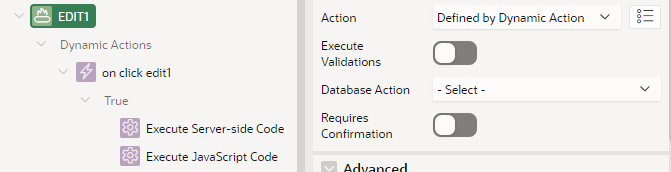
The Server-side Code simply copies the current value of the item into the modal page’s item. This sets the session state on the server, which is then loaded when the modal is opened.
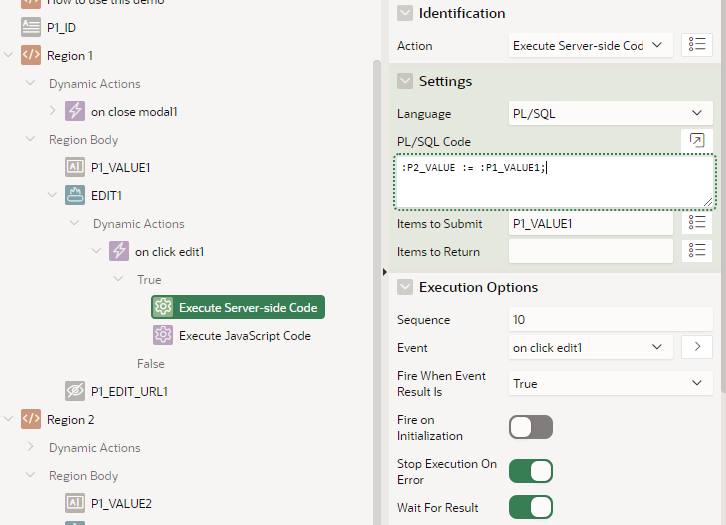
The JavaScript Code redirects to the modal page using the URL we calculated on page load.
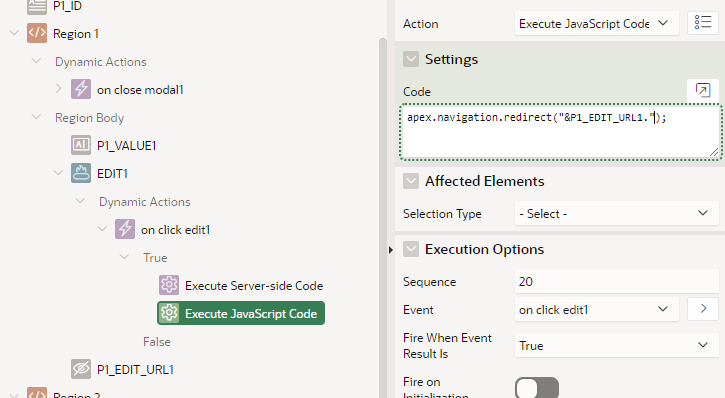
apex.navigation.redirect("&P1_EDIT_URL1.");The JavaScript Code for Region 2 is the same except it refers to P1_EDIT_URL2.
On page 2, the modal page, I have contrived an example “calculator” which simply breaks the string value into two “parts”, and allows the user to edit each “part” separately; when they click OK, the concatenated value gets returned to the calling page.
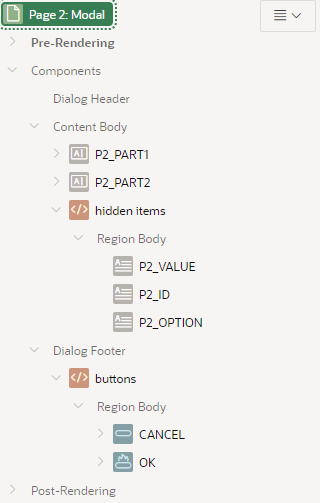
The two “PART” items are calculated on page load with some PL/SQL:
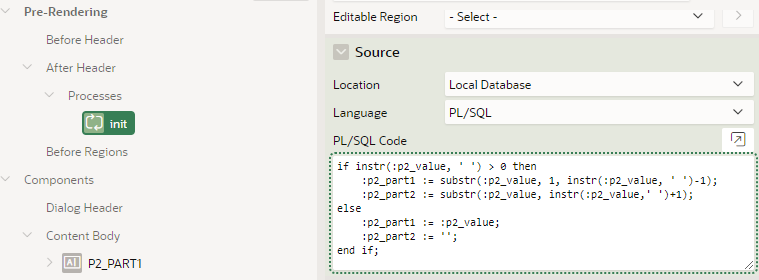
Note that this code is being executed based on the value of P2_VALUE which was set in session state by the calling page.
Just for the sake of the demo, my “calculator” merely sets the value of the hidden P2_VALUE item based on concatenating the two “parts”:
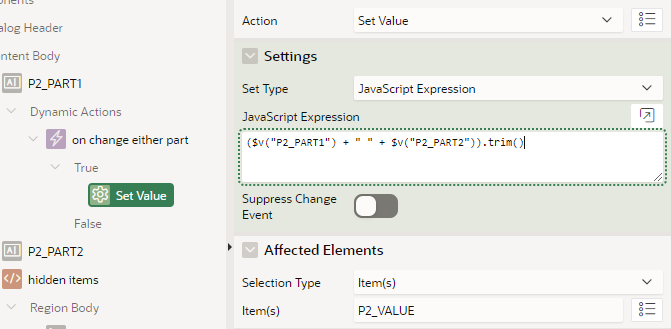
Note: you would define whatever items, dynamic actions or other components that you need.
This modal page never saves any changes to the database; that’s the role of the calling page.
The OK button simply closes the dialog, returning the new value of P2_VALUE to the calling page.
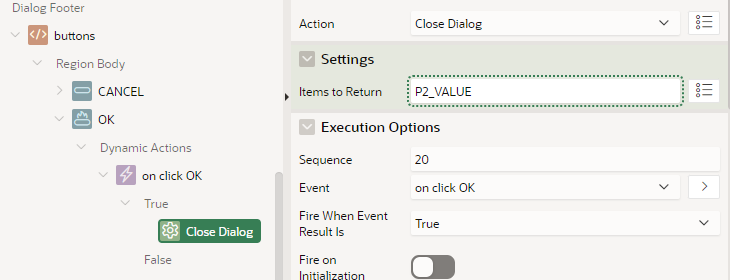
Back on the calling page, each region has a dynamic action defined on Dialog Closed.
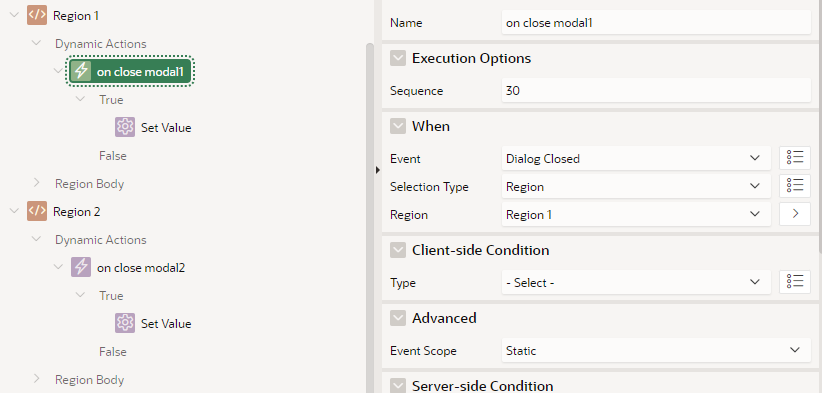
The Set Value action copies the Dialog Return Item value into the appropriate item on the page.
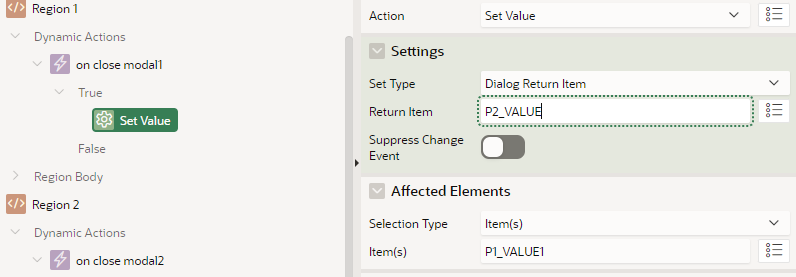 Summary
Summary
To use my special modal page in my application, I need to:
- Set a unique Static ID on the region
- Add an Edit button with a dynamic action
- Add a hidden URL item based on an expression
- Add a dynamic action to the region on Dialog Closed
The outcome is that the modal page provides a user-friendly experience involving any complex items, lists, dynamic actions, conditions, etc. maintained in one place, which can be re-used anywhere needed in the application.
If you would like to examine in detail the demo app, you can download it from here: https://apex.oracle.com/pls/apex/jk64/r/demo-reusable-modal/home (click the “Download this demo app” link). You may then install this in your own workspace and check out how it all works.
Have you had a similar requirement in your apps? Comment below and describe how you implemented it.
I didn’t change anything… yet I get “Unsaved changes”?
I had an APEX page based on a Form region that I’d built by hand (rather than using the wizard). I was wondering why the user always got an unexpected warning “Changes that you have made may not be saved.” – even though they hadn’t changed anything on the page.
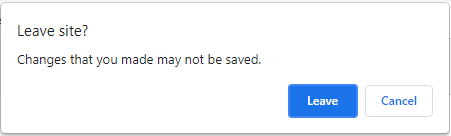
I found Martin D’Souza’s article How to Find Which Item has Been Changed in APEX and ran the code in the browser console. This pointed me to a single item and I had a closer look at it.
I noticed that the item had a List of Values, and it had the Display Null Value setting set to No; however, the value in the underlying column was NULL. What was happening was that the item could not handle a null value, so it was changing to the first value in the LOV; this in turn marked the item as “changed” which caused the “unsaved changes” warning to show when the user tries to navigate away from the page.
When I set Display Null Value to Yes, the problem was resolved. Alternatively, I could have ensured that the underlying column would always have a value (e.g. by putting a NOT NULL constraint on it), which would also have resolved this problem.
Protected: (draft) APEX Map Region vs. Google Map Plugin
This content is password protected. To view it please enter your password below:
Password:
Pretty Print JSON in PL/SQL
I have been working with some code that uses JSON, sometimes fairly large documents of the stuff, and it’s often necessary to send this to the debug log (e.g. DBMS_OUTPUT) for debugging; however, the builtin functions that convert a JSON object to a string (or clob) return the JSON document in one big long line, like this:
{"surname":"Jones","name":"Bob","age":42,"alive":true,"children":[{"name":"Sally","age":10},{"name":"Terrance","age":8},{"name":"Ulyses","age":6}]}
To show this formatted, I added the following function using JSON_SERIALIZE with the “PRETTY” option, to my utility package:
function format_json (p_clob in clob) return clob is
l_blob blob;
l_clob clob;
function clob_to_blob(p_clob clob) return blob is
l_blob blob;
o1 integer := 1;
o2 integer := 1;
c integer := 0;
w integer := 0;
begin
sys.dbms_lob.createtemporary(l_blob, true);
sys.dbms_lob.converttoblob(l_blob, p_clob, length(p_clob), o1, o2, 0, c, w);
return l_blob;
end clob_to_blob;
begin
l_blob := clob_to_blob(p_clob);
select JSON_SERIALIZE(l_blob returning clob PRETTY) into l_clob from dual;
return l_clob;
end format_json;
Note that my function takes a CLOB, not a JSON object, because sometimes I receive the data already as a CLOB and I don’t want to require conversion to JSON before passing it to my formatting function.
Now, when I call this function:
declare
l_json json_object_t := json_object_t();
l_children json_array_t := json_array_t();
l_clob clob;
begin
l_json.put('surname','Jones');
l_json.put('name','Bob');
l_json.put('age',42);
l_json.put('alive',true);
l_children.append(json_object_t('{"name":"Sally","age":10}'));
l_children.append(json_object_t('{"name":"Terrance","age":8}'));
l_children.append(json_object_t('{"name":"Ulyses","age":6}'));
l_json.put('children',l_children);
l_clob := l_json.to_clob;
l_clob := utility_pkg.format_json(l_clob);
end;
I get the following result:
{
"surname" : "Jones",
"name" : "Bob",
"age" : 42,
"alive" : true,
"children" :
[
{
"name" : "Sally",
"age" : 10
},
{
"name" : "Terrance",
"age" : 8
},
{
"name" : "Ulyses",
"age" : 6
}
]
} Comparing Timestamps with Time Zone
If you break out into a sweat reading the title, it probably means that like me, you have had too little exposure to working with timestamps in Oracle.

Until recently I never really had much to do with time zones because I lived in the (now even moreso, due to covid) insular state of Western Australia. In WA most places pretend that there is no such thing as time zones – so our exposure to Oracle data types is limited to simple DATEs and TIMESTAMPs, with nary a time zone in sight. We just set the server time zone to AUSTRALIA/Perth and forget it.
Now I’ve helped build a system that needs to concurrently serve the needs of customers in any time zone – whether in the US, in Africa, or here in Australia. We therefore set the server time zone to UTC and use data types that support time zones, namely:
- TIMESTAMP WITH TIME ZONE – for dates and times that need to include the relevant time zone;
and - TIMESTAMP WITH LOCAL TIME ZONE – for dates and times of system events (e.g. record audit data) that we want to always be shown as of the session time zone (i.e. UTC), and we don’t care what time zone they were originally created in.
A colleague came to me with the following issue: a business rule needed to check an appointment date/time with the current date; if the appointment was for the prior day, an error message should be shown saying that they were too late for their appointment. A test case was failing and they couldn’t see why.
Here is the code (somewhat obfuscated):
if appointment_time < trunc(current_time) then
:p1_msg := 'This appointment was for the previous day and has expired.';
end if;
We had used TRUNC here because we want to check if the appointment time was prior to midnight of the current date, from the perspective of the relevant time zone. The values of appointment_time and current_time seemed to indicate it shouldn’t fail:
appointment_time = 05-MAR-2021 07.00.00.000000 AM AUSTRALIA/Perth current_time = 05-MAR-2021 06.45.00.000000 AM AUSTRALIA/Perth
We can see that the appointment time and current time are in the same time zone, and the same day – so the tester expected no error message would be shown. (Note that the “current time” here is computed using localtimestamp at the time zone of the record being compared)
After checking that our assumptions were correct (yes, both appointment_time and current_time are TIMESTAMP WITH TIME ZONEs; and yes, they had the values shown above) we ran a query on the database to start testing our assumptions about the logic being run here.
select
to_timestamp_tz('05-MAR-2021 07.00.00.000000 AM AUSTRALIA/Perth') as appt_time,
to_timestamp_tz('05-MAR-2021 06.45.00.000000 AM AUSTRALIA/Perth') as current_time
from dual
APPT_TIME = '05-MAR-2021 07.00.00.000000000 AM AUSTRALIA/PERTH'
CURRENT_TIME = '05-MAR-2021 06.45.00.000000000 AM AUSTRALIA/PERTH'
So far so good. What does an ordinary comparison show for these values?
with q as (
select
to_timestamp_tz('05-MAR-2021 07.00.00.000000 AM AUSTRALIA/Perth') as appt_time,
to_timestamp_tz('05-MAR-2021 06.45.00.000000 AM AUSTRALIA/Perth') as current_time
from dual)
select
q.appt_time,
q.current_time,
case when q.appt_time < q.current_time then 'FAIL' else 'SUCCESS' end test
from q;
APPT_TIME = '05-MAR-2021 07.00.00.000000000 AM AUSTRALIA/PERTH'
CURRENT_TIME = '05-MAR-2021 06.45.00.000000000 AM AUSTRALIA/PERTH'
TEST = 'SUCCESS'
That’s what we expected; the appointment time is not before the current time, so the test is successful. Now, let’s test the expression actually used in our failing code, where the TRUNC has been added:
with q as (
select
to_timestamp_tz('05-MAR-2021 07.00.00.000000 AM AUSTRALIA/Perth') as appt_time,
to_timestamp_tz('05-MAR-2021 06.45.00.000000 AM AUSTRALIA/Perth') as current_time
from dual)
select
q.appt_time,
q.current_time,
trunc(q.current_time),
case when q.appt_time < trunc(q.current_time) then 'FAIL' else 'SUCCESS' end test
from q;
APPT_TIME = '05-MAR-2021 07.00.00.000000000 AM AUSTRALIA/PERTH'
CURRENT_TIME = '05-MAR-2021 06.45.00.000000000 AM AUSTRALIA/PERTH'
TRUNC(CURRENT_TIME) = '03/05/2021'
TEST = 'FAIL'
Good: we have reproduced the problem. Now we can try to work out why it is failing. My initial suspicion was that an implicit conversion was causing the issue – perhaps the appointment date was being converted to a DATE prior to the comparison, and was somehow being converted to the UTC time zone, which was the database time zone?
with q as (
select
to_timestamp_tz('05-MAR-2021 07.00.00.000000 AM AUSTRALIA/Perth') as appt_time,
to_timestamp_tz('05-MAR-2021 06.45.00.000000 AM AUSTRALIA/Perth') as current_time
from dual)
select
q.appt_time,
q.current_time,
cast(q.appt_time as date),
cast(q.current_time as date)
from q;
APPT_TIME = '05-MAR-2021 07.00.00.000000000 AM AUSTRALIA/PERTH'
CURRENT_TIME = '05-MAR-2021 06.45.00.000000000 AM AUSTRALIA/PERTH'
CAST(APPT_TIME AS DATE) = '03/05/2021 07:00:00 AM'
CAST(CURRENT_TIME AS DATE) = '03/05/2021 06:45:00 AM'
Nope. When cast to a DATE, both timestamps still fall on the same date. Then I thought, maybe when a DATE is compared with a TIMESTAMP, Oracle first converts the DATE to a TIMESTAMP?
with q as (
select
to_timestamp_tz('05-MAR-2021 07.00.00.000000 AM AUSTRALIA/Perth') as appt_time,
to_timestamp_tz('05-MAR-2021 06.45.00.000000 AM AUSTRALIA/Perth') as current_time
from dual)
select
q.appt_time,
q.current_time,
cast(trunc(q.current_time) as timestamp with time zone),
case when q.appt_time < trunc(q.current_time) then 'FAIL' else 'SUCCESS' end test
from q;
APPT_TIME = '05-MAR-2021 07.00.00.000000000 AM AUSTRALIA/PERTH'
CURRENT_TIME = '05-MAR-2021 06.45.00.000000000 AM AUSTRALIA/PERTH'
CAST(TRUNC(CURRENT_TIME) AS TIMESTAMP) = '05-MAR-2021 12.00.00.000000 AM +00:00'
TEST = 'FAIL'
Ah! Now we can see the cause of our problem. After TRUNCating a timestamp, we have converted it to a DATE (with no timezone information); since Oracle needs to implicitly convert this back to a TIMESTAMP WITH TIME ZONE, it simply slaps the UTC time zone on it. Now, when it is compared with the appointment time, it fails the test because the time is 12am (midnight) versus 7am.
Our original requirement was only to compare the dates involved, not the time of day; if the appointment was on the previous day (in the time zone relevant to the record), the error message should appear. We therefore need to ensure that Oracle performs no implicit conversion, by first converting the appointment time to a DATE:
with q as (
select
to_timestamp_tz('05-MAR-2021 07.00.00.000000 AM AUSTRALIA/Perth') as appt_time,
to_timestamp_tz('05-MAR-2021 06.45.00.000000 AM AUSTRALIA/Perth') as current_time
from dual)
select
q.appt_time,
q.current_time,
case when cast(q.appt_time as date) < trunc(q.current_time) then 'FAIL' else 'SUCCESS' end test
from q;
APPT_TIME = '05-MAR-2021 07.00.00.000000000 AM AUSTRALIA/PERTH'
CURRENT_TIME = '05-MAR-2021 06.45.00.000000000 AM AUSTRALIA/PERTH'
TEST = 'SUCCESS'
Our logic therefore should be:
if cast(appointment_time as date) < trunc(current_time) then
:p1_msg := 'This appointment was for the previous day and has expired.';
end if;
It should be noted that if the tester had done this just an hour later in the day, they would not have noticed this problem – because Perth is +08:00, and the timestamps for the test data were prior to 8am in the morning.
Lesson #1: in any system that deals with timestamps and time zones it’s quite easy for subtle bugs to survive quite a bit of testing.
Lesson #2: when writing any comparison code involving timestamps and time zones, make sure that the data types are identical – and if they aren’t, add code to explicitly convert them first.
Some collection methods I’d like to see added to PL/SQL
In building a code generator I found the need to write a number of helper methods for doing basic modifications of arrays that are indexed by integer – such as appending one array onto another, inserting, and shifting. These arrays represent an ordered sequence of strings (e.g. lines of source code).
I think these would be a useful addition to the language if they were made native – e.g. (new commands in UPPERCASE):
declare
type str_array_type is table of varchar2(32767)
index by binary_integer;
l_lines str_array_type;
l_new str_array_type;
l_idx binary_integer;
begin
.. (some code to fill the arrays here) ..
-- get a subset of lines
l_new := l_lines.SLICE(50, 59);
-- extend l_lines with l_new at the end:
l_lines.APPEND(l_new);
-- shift l_lines forwards and insert l_new
-- at the beginning:
l_lines.PREPEND(l_new);
-- insert l_new into l_lines at the given index;
-- shift any existing lines at that location
-- forward:
l_lines.INSERT(l_new, at_idx => 21);
-- remove the given range of indices from
-- l_lines, replace with whatever is in l_new:
l_lines.UPDATE(l_new,
from_idx => 120,
to_idx => 149);
-- apply the given substitution on each line
l_lines.REPLACE_ALL(
old_val => 'foo',
new_val => 'bar');
-- shift the given range of lines by the given
-- offset (raise exception if existing data
-- would get overwritten):
l_lines.SHIFT(
from_idx => 20,
to_idx => 29,
offset => 1000);
-- shift and renumber all indices in the array
-- with the given starting index and increment:
l_lines.RENUMBER(start_idx => 10, increment => 10);
-- make the array contiguous (i.e. remove gaps):
l_lines.RENUMBER;
-- loop over every line in the array that contains
-- the given string:
l_idx := l_lines.FIND_NEXT(contains => 'hello');
loop
exit when l_idx is null;
.. do something with l_lines(l_idx) ..
l_idx := l_lines.FIND_NEXT(contains => 'hello',
from_idx => l_idx);
end loop;
end;
I’ve illustrated these with a little sample package that may be viewed here:
https://github.com/jeffreykemp/sample/tree/master/str_array_pkg
What do you think?
ReportMap Release 1.5
The latest version of the ReportMap APEX plugin is now v1.5.
The plugin now supports Overlays, which allows you to add almost any arbitrary HTML or image content to particular points on the map. For example, instead of showing the default red pin, you might want to show a pretty Information card at a location. The cards are clickable as well, and you can use a dynamic action to make your app respond however you wish.
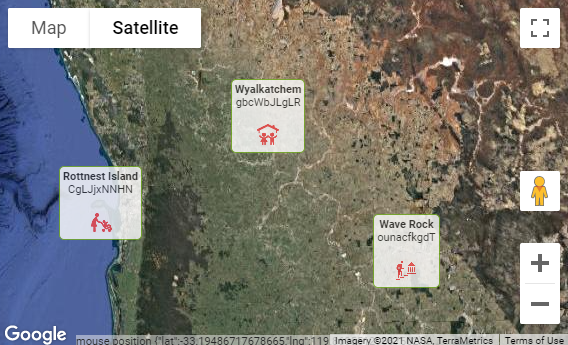
You can even show an image as a map overlay, which will be scaled automatically as the user zooms and pans the map.

In the previous release I added a companion Dynamic Action “Action” plugin that allows you to declaratively perform actions on the map. This release fixes a few bugs in that plugin, and also adds a new, second companion Dynamic Action plugin: Show Directions. This plugin allows you to invoke the Directions API on the map between one location and a destination without needing to write JavaScript. The locations may be specified with static values (lat,lng coordinates or addresses), from items on your page, JavaScript expressions, or jQuery selectors. The travel mode (e.g. driving, bicycling, etc.) can also be specified the same way.
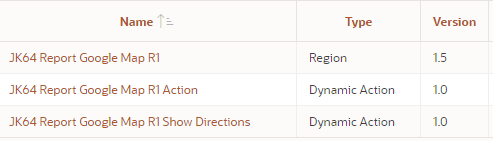
You can review the full list of changes and download the plugin from here: https://github.com/jeffreykemp/jk64-plugin-reportmap/releases/tag/v1.5
Speaking at AUSOUG 2021
The Australian Oracle User Group is hosting a series of webinars this year and on 17 February I’ll be speaking about how to add an interactive Google Map to your APEX application. If you’re using APEX and want to see how easy it can be to integrate Google Map capabilities into your application, this is for you.
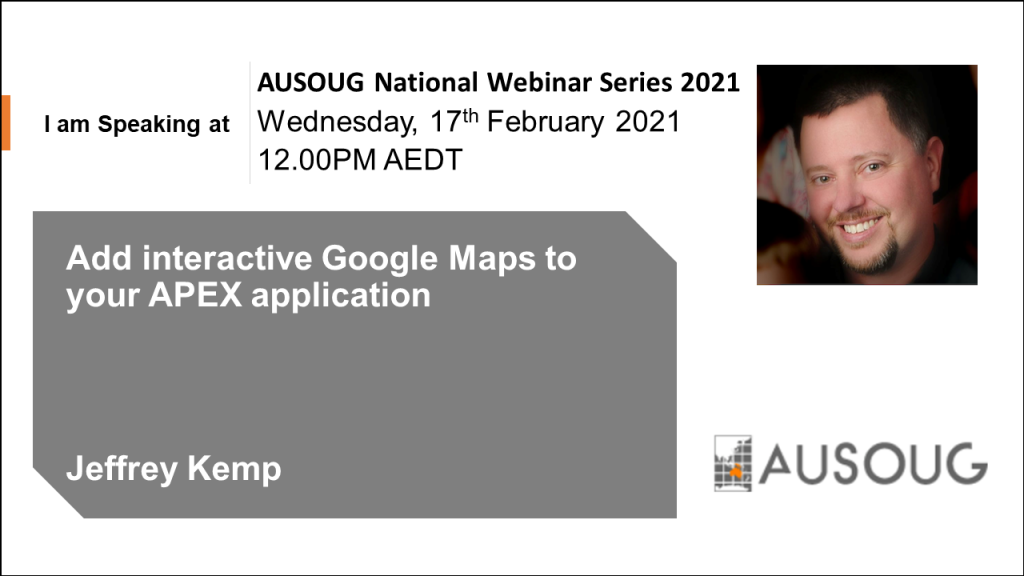
My session is at 9am in Perth time (1am UTC) – which is:
- 6:30am in India
- 9:45am in Eucla
- 10:30am in Darwin
- 11am in Brisbane
- 11:30am in Adelaide
- 12pm in Sydney, Melbourne, Canberra and Tasmania
- 2pm in New Zealand
For more information about the AUSOUG National Webinar Series, go to: https://ausoug.org.au/home/2021-webinar-series/national-webinar-series-2021/
To register for this session, go to: https://register.gotowebinar.com/register/6201790250674031374
Short circuit evaluation and the great Unknown
One of the nice things about PL/SQL is that it implements short circuit evaluation, a performance enhancement which takes advantage of the fact that an expression using logical AND or OR does not necessarily to evaluate both operands to determine the overall result.
For an expression using AND, if the first operand is not TRUE, the overall expression cannot be TRUE; for one using OR, if the first operand is TRUE, the overall expression must be TRUE. In the case of AND, what if the first operand is Unknown? It seems to depend on how the expression is used.
In my examples below, I have an expression that looks up an array. When an array is accessed with a key that is null, it will raise an exception. If short circuit evaluation is applied, the array is never accessed so the exception is not raised.
In the first example below, the PL/SQL engine never evaluates the second expression since the first expression ('abc' = p_param) is not TRUE:
declare
p_param varchar2(10);
l_result boolean := false;
l_arr apex_t_varchar2;
begin
if 'abc' = p_param and l_arr(p_param) = 'bla' then
l_result := true;
end if;
end;
This does not apply if the expression is being assigned to a variable. In the second example below, the exception ORA-06502: PL/SQL: numeric or value error: NULL index table key value is raised:
declare
p_param varchar2(10);
l_result boolean;
l_arr apex_t_varchar2;
begin
l_result := 'abc' = p_param and l_arr(p_param) = 'bla';
end;
If the first expression were to result in FALSE, it runs without error. If the first expression is Unknown (NULL), the second operand must be evaluated to determine whether to assign FALSE or NULL to the result.
A workaround is to use an IF statement to make the evaluation order explicit:
declare
p_param varchar2(10);
l_result boolean := false;
l_arr apex_t_varchar2;
begin
if 'abc' = p_param then
l_result := l_arr(p_param) = 'bla';
end if;
end;
Thanks to Connor for clearing up my understanding for this one.
8/10/2020 updated with better example code – instead of comparing to a literal null (which is never right), we compare to a variable which may or may not be null at runtime.
DBMS_MVIEW.explain_mview with no MV_CAPABILITIES_TABLE
Need to run DBMS_MVIEW.explain_mview in APEX SQL Workshop, but don’t have the MV_CAPABILITIES_TABLE? You’ll get this error:
ORA-30377: table ORDS_PUBLIC_USER.MV_CAPABILITIES_TABLE not found
You don’t need to create this table. You could create this table by running admin/utlxmv.sql (if you have it). Instead, you can get the output in an array and do whatever you want with its contents, e.g.:
declare
a sys.ExplainMVArrayType;
begin
dbms_mview.explain_mview('MY_MV',a);
dbms_output.put_line('Explain MV '
|| a(1).mvowner || '.' || a(1).mvname);
for i in 1..a.count loop
dbms_output.put_line(
rpad(a(i).capability_name, 30)
|| ' [' || case a(i).possible
when 'T' then 'TRUE'
when 'F' then 'FALSE'
else a(i).possible
end || ']'
|| case when a(i).related_num != 0 then
' ' || a(i).related_text
|| ' (' || a(i).related_num || ')'
end
|| case when a(i).msgno != 0 then
' ' || a(i).msgtxt
|| ' (' || a(i).msgno || ')'
end
);
end loop;
end;
The result will be something like this:
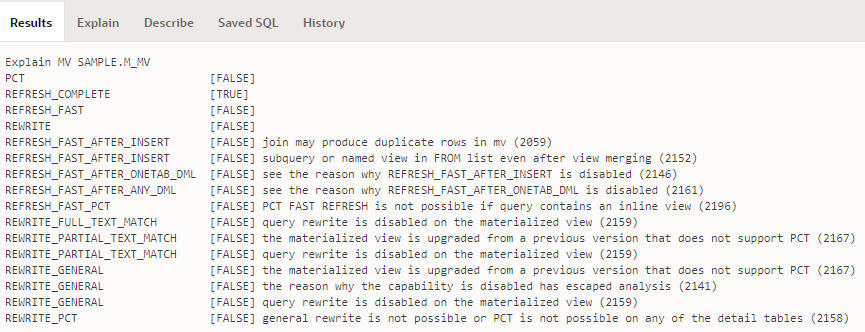
Now, the challenge is merely how to resolve some of those “FALSEs” …
ReportMap Release 1.4
Release 1.4 of the JK64 Report Google Map R1 has been released with a number of bug fixes and enhancements. You can review the changes here: https://github.com/jeffreykemp/jk64-plugin-reportmap/releases/tag/v1.4. The most important enhancement is a new Dynamic Action plugin that is included as a recommended companion to the map plugin.

The Dynamic Action plugin, called JK64 Report Google Map R1 Action, allows you to implement any of a range of custom behaviours on your map region. If installed, you can make the map respond to user behaviour or other events without needing to resort to writing your own custom JavaScript.
You can add a dynamic action to modify a variety of options and attributes of the map, execute searches, pan and zoom, load features via geoJson, and more – and these can be based on the value of items on your page, or via JavaScript expressions that you specify.
For example, on the demo Plugin Options, the user can change the map type:
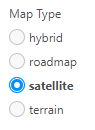
This is implemented as a radio item with a dynamic action on the Change event:
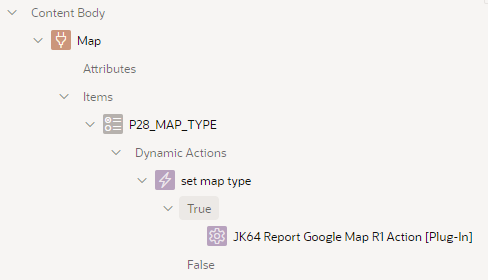
The dynamic action has the following attributes:
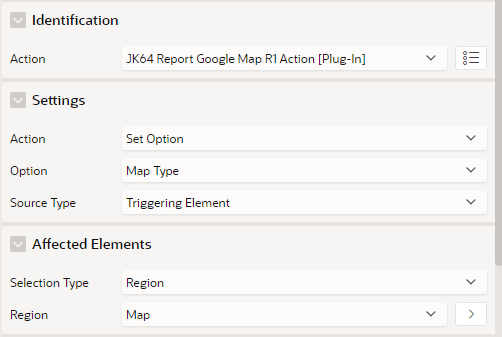
Note that in this case, it sets an Option – Map Type, based on the triggering element (the P28_MAP_TYPE item). The Affected Elements is required, and must refer to the map region that we want to change.
Notice anything missing? That’s right – No Code needed!
The plugin makes it easy to customise which of the default Google Map controls (buttons, etc.) are shown to the user:
- Full Screen control
- Map Type control
- Rotate control
- Scale control
- Street View Pegman control
- Zoom control
Other options that can be set include:
- Clickable Icons
- Disable default UI
- Gesture Handling
- Heading
- Keyboard shortcuts
- Map Type
- Maximum Zoom level
- Minimum Zoom level
- Restrict search to Country
- Styles
- Tilt
- Zoom level
In addition, the plugin allows you to restrict the map to a set of bounds, via the Restrict to Bounds or Restrict to Bounds Strict Mode actions.
You can browse all the possible actions in the WIKI: https://github.com/jeffreykemp/jk64-plugin-reportmap/wiki/DA-Plugin-Attributes-Reference
Another enhancement included in this release is explicit support for the Table / View data source. This is simple to use, although not quite as flexible as the SQL Query option. Your table or view must include columns with the correct column names expected by the selected Visualisation – for example, if your Visualisation is Pins, the table or view must have columns named lat, lng, name and id. Click the Help tab on Table Name for more details, or review the WIKI (https://github.com/jeffreykemp/jk64-plugin-reportmap/wiki/SQL-Query-Examples).
NOTE: the plugin supports APEX 18.2 and later. It is no longer planned to include backports for older versions of APEX.
A big thanks to many APEX developers around the world who have installed and used the map plugin over the years. Your suggestions, questions and bug reports have contributed a great deal to improving the plugin.
Saved Interactive Reports, Lost and Found
Sometimes we can too quickly say “No” when we should take a moment to think about whether we can actually say “Yes”. This was one of those times for me.
We had just gone live with a fairly big system move + upgrade – a suite of APEX applications shifted from one database instance running APEX 5 to another instance running version 19.1. The migration went smoothly. After the new instance was released to the business to do some final shakedown testing, they noticed one problem:
“All our saved reports are gone.”
Oops. We had built the new instance by simply importing each application from source control; since these scripts don’t include the Saved Report formats that users had customised in many of the Interactive Reports in prod, they didn’t get migrated to the new database.
When they asked if we can transfer the saved reports across, I initially replied, “Sorry, we can’t” – thinking that redoing the migration from scratch with a full export from the old database, followed by re-doing all the app changes, was going to take too much time and effort.
A minute later, I sent another email. “Hold that thought – there is a way.” I’d forgotten that my script for exporting the applications uses an APEX API with some parameters that until now I’d rarely used, but which would solve our problem. My script included this:
wwv_flow_utilities.export_application_to_clob (
p_application_id => 100,
p_export_ir_public_reports => 'N',
p_export_ir_private_reports => 'N',
p_export_ir_notifications => 'N');
NOTE: on more recent versions this API became supported as apex_export.get_application.
In order to restore all the user saved reports, I created a new version of my export script, but changed all the “N”s into “Y”s:
wwv_flow_utilities.export_application_to_clob (
p_application_id => 100,
p_export_ir_public_reports => 'Y',
p_export_ir_private_reports => 'Y',
p_export_ir_notifications => 'Y');
I call this the “Yes” script. Using this “Yes” script, we performed the following steps:
- Log into the schema on the old database
(we hadn’t shut it down yet, thankfully – we’d just locked the schemas and set all the applications to “Unavailable”) - Run the “Yes” script.
Rename the resulting export files, e.g. f100_ir.sql, f110_ir.sql, etc. - Log into the new database.
- Run the IR scripts (f100_ir.sql, etc.).
This reverted all the applications to their old versions, but they included all the user’s saved reports. - Re-import the new versions of the applications from source control.
This upgraded all the applications, leaving the user’s saved reports intact.
Problem solved.



