DbForge Studio for Oracle Product Review

dbForge Studio for Oracle is an Oracle database development tool developed by Devart. dbForge Studio for Oracle is a powerful integrated development environment (IDE) which helps Oracle developers to increase PL/SQL coding speed, provides versatile data editing tools for managing in-database and external data. This tool allows to synchronize data between different Oracle servers and automate schema change management process during development. It also adds lots of features wrapped into a smooth management GUI consistent with Microsoft Visual Studio.
History[edit]
The first version was released on 31 May 2005 under the name OraDeveloper Studio. Version 3.1.260 (released on the 09-Apr-2013) contained multiple improvements and enhancements compared to the 3.1 version released on the 06th of December, 2011.
dbForge Studio for Oracle, v.3.5 was released in October 2013. The update got Oracle 12c support, optimized application performance for working with Oracle servers, new code formatter and extended code completion capabilities.
The 3.8 version was released on February 4, 2016. The update included redesigned UI for schema compare and data compare functionality, support for TFS 2015 in schema compare and a lot of improvements listed at the revision history page.
The 3.9 version of dbForge Studio for Oracle was released on October 21, 2016. The updated version delivered the following features and improvements:
- The Database Search tool has been completely redesigned for the optimal search of both objects and data
- Visual Object Editors have been totally redesigned
- Virtual Columns are now supported in Visual Object Editors and Schema Compare
- Greatly improved suggestion performance
- Improved XML View and new JSON View for Data Editor and Viewer Window
- Generate Script As now supports the selection of multiple objects
The next 3.10 version was released on April 5, 2017. The update supported connection to Oracle Database 12c Release 2.
The 4.0 version of dbForge Studio for Oracle was released in September 2018. This great update presented the new Enterprise Edition with brand-new Data Generator and Database Documenter, connectivity support for Oracle 18c, improved SQL Document, Data Viewer, Data Export/Import functionality.
Version 4.2 was released on July 2, 2020. The solution got connectivity support for Oracle 20c and a new 'Reseed identity column' data sync option.
Version 4.3 was released on January 27, 2021. dbForge Studio for Oracle from that version can be activated and deactivated via the command-line interface using the /activate and /deactivate command-line switches. This release also brought improved Comparison and Sync of Virtual Columns. Virtual column values are regarded as objects that can be easily synchronized due to the object dependencies being generated within the schema synchronization process.
Version 4.4 was released on January 13, 2022. dbForge Studio for Oracle got a support for Oracle 21c. This release also brought improved Schema Compare and Documenter functionality. SQL*Plus DESCRIBE command has been added to Code completion. Data Comparison Report Wizard was supplemented with actual differences in reports
Version 4.5 was released on March 16, 2023. dbForge Studio for Oracle now supports Linux and Mac. This release also brought 10 newly supported SQL statements, as well as Text Editor, Documenter, Data Compare & Data Generator enhancements and other improvements.
Version 4.6 was released on February 19, 2024. This release of dbForge Studio for Oracle comes packed with support for CREATE, ALTER, and DROP VIEW statements, integrated PL/SQL Formatter with a collection of new predefined profiles, and added a new option called Include security permissions.
Version 5.0 was released on March 13, 2025. This release of dbForge Studio for Oracle comes packed with SQL editor enhancements, database development and design, data and schema comparison, usability, integrated learning.
The last version of dbForge Studio for Oracle 2025.1 was released on June 16, 2025. This release of dbForge Studio for Oracle comes packed with dbForge AI Assistant integration and refined UI/UX.
Feature list[edit]
PL/SQL coding assistant
- Automatic code completion in PL/SQL editor
- Code snippets
- Quick information on schema objects
- Document outline for navigation
- Smart PL/SQL formatted
Database Project Database project greatly helps you facilitate your database development:
- Create a database project either empty or with imported database objects
- Manage SQL scripts and query files in the project
- Deploy either an entire project or only required changes to the server
Oracle Database Management When modifying Oracle database structure, transferring data between servers, analyzing differences between databases, you can use oracle database management tools to:
- Perform Oracle data comparison
- Perform Oracle database synchronization
- Schedule regular database sync tasks
- Generate comparison oracle report
Data Generator Populate your Oracle tables with thousands of rows of realistic test data. Data Generator supports essential Oracle data types, includes 200+ meaningful generators with customizable settings, and allows generating data via the command-line interface.
Documenter Generate Oracle database documentation in a wink. The Documenter feature allows you to:
- Generate documentation files in the HTML, PDF and Markdown formats
- Retrieve an overview of the database structure
- View inter-object and inter-database dependencies
Object Manager Database objects are displayed as a tree in Database Explorer. To edit any object, you can call the corresponding visual editor from this window. You can:
- Manage tables from one window
- Use Undo option for object editor
- Use ability to browse schema objects in a single Oracle editor (pin document)
Oracle PL/SQL Debugger The Oracle debugger serves for step-by-step execution of stored program units and SQL scripts. Oracle developers can edit, compile, run, and debug PL/SQL code easily. They can use breakpoints, evaluate and modify variables in the Watches window, and analyze the currently active stack of your PL/SQL program calls in the Call Stack window.
Query Builder Create complex queries visually without effort. The tool allows you to design SELECT statements with multiple tables, joins, and complex subqueries without manual typing of code. Just drag-and-drop required objects onto a visual designer to generate SQL statements.
Query Profiler Improve multi-second queries using Oracle SQL Profiler. The tool helps you detect problems and optimize SQL queries via GUI. Profiler:
- Offers visual query profiling
- Compares profiling results
Schema Import/Export Export full schema structure or selected schema objects, copy database objects using schema export/import wizards. While using the wizards, you can benefit from the following features:
- Oracle data import and export utility wizards
- Schema export projects
- Zip compression for export output files
- Command-line support
Database Administration Tools for Oracle administration and management server for:
- Managing user privileges
- Managing server sessions
- Monitoring events
Database Designer Enjoy oracle database design. Use database diagram for creating, analyzing, reverse-engineering, printing and customizing your Oracle databases and for:
- Viewing foreign key relations
- Displaying DB objects with properties
- Execution of stored routines
Import/Export Data Export and import Oracle data for filling databases. dbForge Studio can export data to 14 popular formats and import it from 10 formats. Oracle import and export processes are customizable, and can be automated via the command-line interface.
Report and Analysis Data analysis and reporting are performed with the help of oracle reporting tools, data reports, pivot tables, and viewing master-detail relations. Comprehensive wizards and tools can display data as charts and tables, and provide means for adjusting data layout, grouping, sorting, etc.
For a comprehensive list of features please visit the Feature page
Installation[edit]
To install the tool, it is necessary to double-click the exe file and follow the prompts in the wizard. The tool can be upgraded using the built-in wizard. If a new version is available on the Devart website, you are automatically prompted about it when you start the tool.
Availability[edit]
dbForge Studio for Oracle comes in three editions:
- Standard works fine for everyday Oracle development tasks. It adds advanced code completion, PL/SQL debugger, database search, query profiler.
- Professional includes extra tools to advance your Oracle development to a new level. It adds database projects, schema comparison tool, data comparison tool, command-line interface.
- Enterprise provides users with Documenter and Data Generator functionality as well.
You can find the detailed edition comparison table here.
Benefits
- 30-day fully-functional product trial
- 30-day money-back guarantee policy
- Volume discounts
- Free 1-year subscription for updates and technical support
Product support
If you have any problems with the product or questions or suggestions concerning it, you can send an e-mail to its developers or write them at the company forum, and you will be answered shortly.
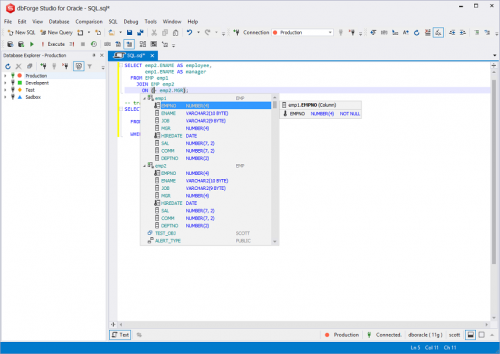 |
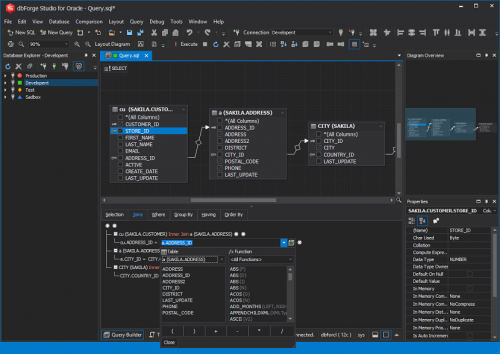 |
Conclusion[edit]
With a clear GUI and simple logic, dbForge Studio for Oracle is one of the most reliable tools for Oracle database management that can be applied by a wide range of people dealing with Oracle databases to solve routine Oracle database tasks.
Note: This page was written by the author and represents the opinion of the author.
