Connecting Oracle with MS-Access
This article shows how Oracle's Heterogeneous Services can be configured to allow a database to connect to a Microsoft Access database using standard databases links. The method described can be used to connect to MS-Access from about any platform - Unix/ Linux or Windows.
MS-Access 2003 and Oracle 10g Release 1 are used to illustrate the concepts. However, this procedure should work with Oracle 8i, 9i, 10g, 11g and 12c databases, as well as various versions of MS-Access.
Step 1: Prepare the MS-Access environment
If you do not have a MS-Access environment, start by installing the required software and create a test table.
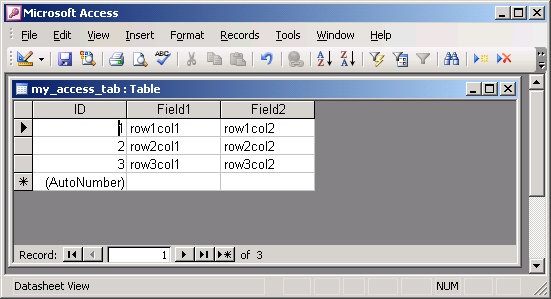
Step 2: Define ODBC connectivity
Use the ODBC Administrator Utility to define a local System DSN that can be used to connect to the Access database (same machine). Ensure that the correct *.MDB database file is selected.
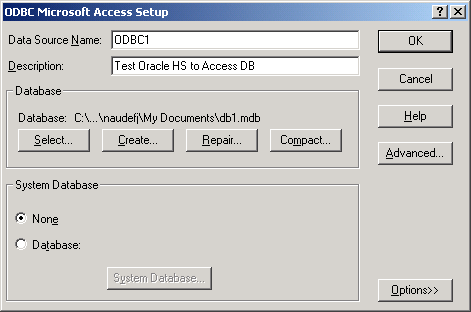
Step 3: Prepare the Oracle Environment
Install the Oracle Database Server software on the same machine where MS-Access is installed.
NOTE: It is not sufficient to only install Client Software, as we require an Oracle Net Listener and the Heterogeneous Services (ORACLE_HOME\hs directory) software to be installed as well.
Step 4: Configure and Start the Oracle Listener
Configure the Oracle Listener on the Windows machine. Here is a sample LISTENER.ORA entry that can be used. Change the HOST, PORT and ORACLE_HOME entries to match your setup. You may also use a different SID_NAME if required.
LISTENER =
(DESCRIPTION_LIST =
(DESCRIPTION =
(ADDRESS_LIST =
(ADDRESS = (PROTOCOL = TCP)(HOST = my_windows_machine_name)(PORT = 1521))
)
)
)
SID_LIST_LISTENER=
(SID_LIST =
(SID_DESC =
(SID_NAME = hsodbc)
(ORACLE_HOME = c:\Oracle\Ora101)
(PROGRAM = hsodbc)
)
)
Stop and start the listener service or from the command line:
C:\> lsnrctl stop
C:\> lsnrctl start
Step 5: Configure Oracle HS:
Edit the ORACLE_HOME\hs\admin\inithsodbc.ora file and add your ODBC System DSN Name (ODBC1 in our case as defined in step 3).
HS_FDS_CONNECT_INFO = odbc1 HS_FDS_TRACE_LEVEL = off
Note: If you used a custom SID_NAME in step 4, name the file accordingly - INIT
Step 6: Configure Oracle connectivity to Windows Machine
From now on we are going to work on the Oracle Server (Unix or whatever you run) add the following TNSNAMES.ORA entry:
access_db.world =
(DESCRIPTION =
(ADDRESS = (PROTOCOL = TCP)(HOST = 10.1.1.31) (PORT = 1521)
)
(CONNECT_DATA =
(SID = hsodbc)
)
(HS=OK)
)
Ensure you can tnsping the new entry before continuing.
Step 7: Create a database link
Create a database link using the entry defined in step 6.
SQL> CREATE DATABASE LINK access_db USING 'access_db.world'; Database link created.
The tables in the access database can now be queried from the Oracle environment.
SQL> SELECT * FROM my_access_tab@access_db;
ID Field1 Field2
---------- -------------------- --------------------
1 row1col1 row1col2
2 row2col1 row2col2
3 row3col1 row3col2
SQL> CREATE TABLE my_oracle_tab AS SELECT * FROM my_access_tab@access_db;
Table created.
Additional Reading:
1. Oracle Heterogeneous Connectivity Administrator's Guide.
2. Oracle Metalink Note 109730.1 - How to setup generic connectivity (Heterogeneous Services) for Windows NT.
- admin's blog
- Log in to post comments

Comments
Thanks a lot
I was trying to access non-oracle database from oracle.
But this note is very helpful.
I've read so many notes from so many sites.
I tested the connection and it is working fine.
Once more thanks a lot.
Regards
Salih KM
Thanks for this
Thanks a lot for this. I have been trying to make this work but missed out step 7 - creating the database link. It now works fine.
Connect oracle forms with MS Access database
Hi
It seems a nice article.
But, can we connect oracle forms builder with non oracle database
like MS SQL Server 2000 or MS Access.
If yes the how...
Regards
R K Sharma
Can we able to Connect to MS ACCESS with only Oracle Client.
Hi
I have Oracle client only. Is it possible to connect MS-Access through Oracle Forms.
Regards
S. Kolappan.
Connecting Oracle FORMS with MSACCESS
Hi,
Kindly follow the link to check the steps to connect Oracle Forms to MSACCESS.
http://gskaushik.blogspot.com/2009/05/oracle-forms-conection-to-msaccess.html
Error
We are getting ORA-28500 that is data source connectivity problem. Can someone help?
Speed issue
Hello,
The link is functioning just fine. Though, I have one issue: it is about the speed of this link.
I am using MS Access 97 and Oracle 10g. For about 70 000 records it takes more than 1h... Moreover it blocks the destination table in Oracle. So, if I have 12 this kind of links it will last more than 1 night... :(
I even increased the bandwidth from 512 to 1024 kbps... no significant increase.
Do you have any ideas?
Thank you!
Kind regards,
Error
I found this error message while querying the access database.
Listener.ora:
SID_LIST_LISTENER= (SID_LIST = (SID_DESC = (SID_NAME = odbc1) (ORACLE_HOME = D:\app\win7-64-1\product\11.2.0\dbhome_1) (PROGRAM = hsodbc) ) ) LISTENER = (DESCRIPTION_LIST = (DESCRIPTION = (ADDRESS = (PROTOCOL = IPC)(KEY = EXTPROC1521)) (ADDRESS = (PROTOCOL = TCP)(HOST = 134.132.109.157)(PORT = 1521)) ) ) ADR_BASE_LISTENER = D:\app\win7-64-1Tnsnames.ora:
access_db.world = (DESCRIPTION = (ADDRESS = (PROTOCOL = TCP)(HOST = 134.132.109.157) (PORT = 1521) ) (CONNECT_DATA = (SID = odbc1) ) (HS=OK))Could anyone help me to resolve this issue?
Many thanks in advance.
Shafqat
Very Good Work
Thank you man.
It works just fine.
Ahmed.