vamsi kasina's blog
Submitted by vamsi kasina on Fri, 2012-09-14 13:42
In case of unitended usage of system source in conditions may lead to the following error in Create Accounting:
There is a missing system source value. Please inform your system administrator or support representative that: There are no values for the system source XXXXXXXXXXXXXXXXX used by Oracle Subledger Accounting.
Submitted by vamsi kasina on Wed, 2012-05-09 17:42
The following business events are disabled as default by Oracle.
For any custom process those can be enabled by users. But only extract and postprocessing events will be called in document mode.
Custom code / package can be used as a subscription to the respective business event. oracle.apps.xla.accounting.preaccounting - To identify the events, which will be processed by create accounting
oracle.apps.xla.accounting.extract - To populate the transaction objects only for the events in xla_events_gt
Submitted by vamsi kasina on Wed, 2011-12-28 10:18
Miultiple Entities GDF 9651687
In SLA Not In GL GDF 9481239
FAQ for SLA Upgrade 604893.1
SLA Obsolete Profiles 553229.1
FAQ - FSAH / FAH 729545.1
XLA Setup Diagnostics Test 942252.1
Submitted by vamsi kasina on Fri, 2011-12-23 13:51
Subledger Accounting / Financials Accounting Hub uses dynamic package to generate the journal entries.
Depending on the rules (AMB Setup and Event Model) the dynamic package will be created, when the Validate Application Accounting Definition program has been run.
The package will be generated with the naming convension XLA_{5DIGIT_APPL_ID}_AAD_{SEED_CUSTOM}_{6DIGIT_AAD_HASH}_PKG.
AAD_HASH value will be found in xla_product_rules_b.product_rule_hash_id. SELECT 'XLA_' || lpad(application_id,5,'0') || '_AAD_' ||
product_rule_type_code || '_' || lpad(product_rule_hash_id,6,'0') || '_PKG'
FROM xla_product_rules_b
WHERE application_id = &p_appl_id
AND amb_context_code = NVL('&amb_context_code','DEFAULT')
AND product_rule_code = '&aad_code';Examples for dynamic pakcages:
XLA_00555_AAD_C_011117_PKG
XLA_00200_AAD_S_000012_PKG
Submitted by vamsi kasina on Sat, 2011-11-19 08:32
There are three levels of reporting currencies.
Subledger, Journal and Balance.
The data will be create for those ledgers, when the following processes have been run.
Create Accounting - Journals will be created in SLA.
Transfer to GL & Journal Import - Journals will be created in GL.
Post to GL - Balances will be created / updated in GL.
Submitted by vamsi kasina on Sun, 2009-06-07 12:34
AX (11i) SLA (R12)
Daily Journal Book - Line Descriptions Payables/Receivables/Inventory Journal Entries Report
Daily Journal Book - Header Descriptions Payables/Receivables/Inventory Journal Entries Report
Final Daily Journal Book - Header Descriptions Journal Entries Report
Italian Journal Book Journal Entries Report
Submitted by vamsi kasina on Sun, 2009-06-07 12:06
Sometimes Drilldown from GL will open OA pages and sometimes Oracle Forms.
Here is the reason:
- When the data is from 11i and not upgraded to R12 (means it is not in XLA tables and gl_je_headers.je_from_sla_flag is NULL), then it will open the subledger form directly.
- When the data is from R12 or from 11i and upgraded to R12 (means it is in XLA tables and gl_je_headers.je_from_sla_flag is 'Y' or 'U'), then it will open the SLA OA page first, so that we can check the XLA data and we can open the subledger form through View Transactions button.
Submitted by vamsi kasina on Sun, 2009-06-07 05:46
If the following error occurs while submitting AX Posting Manager/Post Transactions, then set the profile options, AX Application Name and GL Set of Books Name.
Which will automatically set the other two profiles.
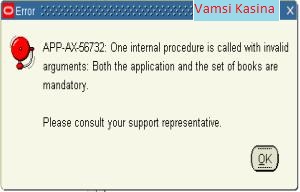
The following are the important profile options, which need to be set to submit AX Posting Manager/Post Transactions.
- AX Application Id
- AX Application Name
- GL Set of Books ID
Submitted by vamsi kasina on Sun, 2009-06-07 05:16
From AX User Guide,
The Global Accounting Engine does not support the following actions during a Customer or Supplier Merge because they violate reconciliation principles ensured by Global Accounting Engine reports:
- Deleting a customer after a merge.
- Creating accounting entries after a multiple merge.
- Merging unsuccessfully, such as a merge in Payables where only some of the invoices have been merged.
- Merging suppliers, when the new supplier site code already exists in another organization that has the same set of books ID.
Submitted by vamsi kasina on Sun, 2009-06-07 05:00
Note that if Create Reporting Sequence Number is disabled, Reporting Sequences will not be generated in GL/SLA.
1. Log in as sysadmin user.
2. Choose the responsibility Workflow Administrator Web Applications.
3. Select the page Business Events.
4. Search for "oracle.apps.gl.CloseProcess.period.close" (enter this in the name field and press Go).
5. Click on Subscription
6. Update the Event, which is having the function as "xla_reporting_sequence_pkg.period_close".
7. Make it Disable.
Pages

|
