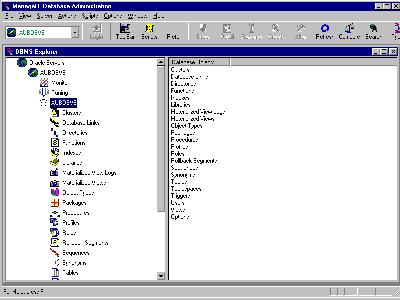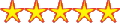Summary
ManageIT Database Administration is an excellent tool that helps you manage heterogeneous databases - Oracle, Sybase, Informix, Microsoft SQL Server and UDB databases through a single point of control. This tool helps to enhance the productivity of a Database Administrator by simplifying complex SQL commands and making them less error prone. It helps to accelerate database management by the use of a common graphical interface (point and click) and streamlines day to day administration tasks like object, user and space management. This review was done using version 5.0.1 which was shipped in September 2000 to administer Oracle databases.
| Usefulness to DBA | 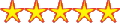 |
| Usefulness to developers |  |
| Functionality, how much does it do |  |
| User interface, intuitive/friendly |  |
| Software quality, integrity, robustness |  |
| Documentation quality and scope |  |
| Technical support availability |  |
| Value for money |  |
| Ease of integration with other tools and systems |  |
| Overall rating |  |
|
|
Back to top of file
What is great about this product?
Manage IT allows database administrators to make immediate online changes on multiple databases. Some features I really like are:
- Drag and Drop Object Migration helps you to copy objects between databases.
- Extended Table Alters allows you to reorder columns and perform operations that involve table dependencies.
- Database Compare enables you to compare and synchronize relational database structures.
- Search and Replace locates and replaces text strings enabling you to make global changes to objects and references.
Back to top of file
History
The product was originally developed by Datura Corporation (which was acquired by Platinum Corporation in 1994). Platinum marketed the product as Platinum's Desktop DBA. Computer Associates acquired this product in March 1999 and they have added several new features to the product. Currently Platinum Open Systems DB Product users can upgrade to Manage IT for free.
The ManageIT product range includes a number of other modules, which are:
- ManageIT: Intelligent Application and Database Management
- ManageIT Database Administration
- ManageIT Database Analyzer
- ManageIT Fast Unload
- ManageIT Log Analyzer
- ManageIT Performance
- ManageIT SQL-Station
- ManageIT TSreorg
Back to top of file
Technical Requirements and Supported Databases
Manage IT Database Administration runs on Microsoft Windows 95 ,Microsoft NT v3.5.1, Microsoft Windows 2000 or later versions. It supports Oracle (v7.2 & later), Microsoft SQL Server, Sybase, Informix and UDB databases.
Back to top of file
Installation
The installation is simple provided you have taken care of certain prerequisites for Oracle connectivity. You need to have OCI (Oracle Call Interface V7.2 or later and SQL*Net driver installed. If you have only the Net8 client then you need to get hold of Oracle 7.3.4 or Oracle 8x client CD and install the SQL*Net driver. The SQL*Net client is not shipped with the Oracle 8i software.
You can choose from a local, network or workstation install after you accept the software license agreement. Choose the workstation install if you have previously done your network install. I choose a local install. You will be prompted for the destination location and product password. You can choose to install either Manage IT Database Administration or Database Report Creation or both (provided you have a valid password). This review covers only the Database Administration Module.You also have the option of accessing Manage IT Database Administration from within Oracle Enterprise Manager (OEM) or Microsoft Enterprise Manager (if you have either of them installed). Here is where I had a problem, I checked the option to access Manage IT from within OEM 2.2 and I started getting failed ODBC errors. ManageIT support explained that ManageIT cannot be accessed from OEMv2 or higher. After the install wizard finishes copying files the ODBC drivers are installed at user defined destination. The install status of the ODBC drivers is displayed.
I was able to uninstall the product easily with the exception that I had to manually remove the associated folders from my hard disk. When I tried to reinstall, it started giving me all sorts of write errors when it came to the install CAI/PT ODBC drivers part. Through the Readme, I found out that I should have uninstalled the CAI/PT ODBC prior to uninstalling ManageIT using the Control Panel's Add/Remove Programs list.
The system was tested on an NT 4 SP5 workstation having Oracle 7.3.4 and 8.1.7 client, OCI 8.1.7.0.0 and SQL*Net 7.3.4.0.0. This system also had the Oracle Enterprise Manager v2.2 client and the SQL Server Enterprise Manager Console 1.2 installed.
Back to top of file
What it does
Manage IT helps a Database Administrator to accomplish the following tasks:
- Alter and migrate data to different servers
- Search the database for matching strings and generate replacement strings
- Compare objects between servers
- Perform object administration tasks like creating, altering (including extended alters) and dropping objects online
- Manage users (including cloning users), roles and profiles
- Edit table and view data including inserts, deletes and updates
- You can view ,save and print DDL
- Manage and shrink rollback segments
- Autoextend, resize and drop datafiles
- View the proportional space map for effective space management
- Rollback and restart operations from the point of failure.
- · Simplified user management, default profiles to create new user, password management,
Back to top of file
Who should use it?
Very useful for less experienced DBAs, useful for Database Administrators all levels of experience
Back to top of file
Competitive products
There are several tools available today to monitor oracle databases,
All these tools have their plusses and minuses. Manage IT scores over its competitor's with features like heterogeneous drag and drop database migrations, database compare, search and replace, cloning users, reorder, add and delete table columns, drop all users objects within one window etc.
There are now two products which support database administration from Web Browser:
- Web DBA from BMC (review). This software sits on the top of a Web Server and allows you to interactively access and administer your databases remotely. It supports Oracle and Microsoft SQL Server.
- Oracle have a product called DBA Studio. It can work from within Enterprise Manager. It has modules like schema manager, security manager, storage manager, etc. The products are well integrated with each other and have gone through significant improvements.
Back to top of file
Detailed review
After the installation was over, I was able to easily add the servers I wanted to monitor from the DBMS explorer window. The DBMS explorer window is a part of the Main Window that has two panes. The left pane is the DBMS Explorer and the right pane is the Explorer List. Objects are displayed in a hierarchical order under each server. You have a dockable and customizable toolbar.
When you add a server, the Dbsetup program is run automatically which creates objects on the server you want to monitor. You can add, remove, sort and select servers in the Explorer. When you are logged onto a particular server, the server information is displayed in the Explorer list like the database version, connect string which is useful when you would like to quickly look at your database versions.
When you choose the tuning option you will be able to view all the v$parameter values which again is useful when you want to tell a developer the location of the utl_file_dir on a certain database. I wish it would have been possible to modify the values in this window but I know that is asking too much!
The monitor option allows you to view the users currently connected to your database. Here also I wish that the logon time was also displayed as the logon time on the background process would tell you the period of time your database has been up. In the explorer list you can drill down to the tables being accessed, locks if any, system information and kill sessions.
During the course of the review, I used this tool quite often for object management and I found the extended alter feature very useful which allows you to insert columns at any position in the column list. You should really use this tool if you need to create tables with LOB columns. Also I used it quite often to delete columns in oracle 7 databases as ManageIT took care of all the table dependencies and provided me with a neat script. The ease with which you can add comments to tables, snapshots and views impressed me. Oracle 8.x objects like materialized views, materialized view logs, object types, partitioned tables and indexes, index organized tables, reverse key and bitmap indexes are supported.
I also saved tablespace creation, user creation DDL's and used them when moving schemas from test to production environments. I also found the DDL formats particularly impressive - nicely aligned and formatted compared to Oracle's DBA Studio where you get the DDL in one single line.
I found the copy object feature very useful to copy procedures over one server to the other, after a partial import of schema instead of recompiling them again on the test database. This was when I used to create test schemas without large tables like archive tables on test databases for developers. Every DBA must have come across this situation when you realized that the partial import does not bring in the PL/SQL stored procedures and functions. It would have been great if the status of the stored procedures would also be displayed in the explorer list.
I could also quickly refresh snapshots through ManageIT when my scheduled refreshing would fail due to network errors. I could also quickly and easily modify the next extents of tables, which were fragmented.
The query data option allows you to see the data in at a table in a tabular grid format. Though you are allowed to insert, update and delete data the results are not immediate and have to be saved as a query to the database or a file and run subsequently. Also it is not possible to just click on a column heading as you can in some other tools and see the data sorted according to a particular column. The query data wizard also allowed me to change the data in a primary key column and run the query. Though the change was not made it did not give me any errors also. It would be great if Manage IT could add a cascaded update feature that would allow the use to modify the master table and all the associated child tables would also get updated!
When you copy objects from an Oracle server to another server type (for example, Informix), the datatypes are also copied. If the destination server does not contain the same datatypes as the objects being copied, the copy will fail. To ensure a smooth copy across server types, datatype mapping defaults are provided in Manage IT. This means that when you copy an Oracle table to another server type, the Oracle datatypes are converted to equivalent datatypes in the destination server.
The neat Options feature helps you find the size of your database, object count etc at a glance. Using the Rollback segments option I was able to shrink the rollback segments back to an optimal size after large update operations.
The search and replace feature allows you to specify a string to search /replace in a specified database, object and datatype. I tried finding a string value that existed in one of my tables but Manage IT was not able to find it. Embacardo's DBArtisan does drill down the search to column values.
I would recommend that Junior DBAs use this tool for database management, especially for tasks like tablespace management involving resizing and autoextend which can be done in matter of seconds without having to go and search the manuals for the correct syntax.
I also used the cloning user feature quite often when I was setting up users with similar privileges for third party apps. User management is simplified using ManageIT. I especially liked viewing the privileges granted to system defined roles and users, users assigned to a particular role instead of writing SQL to find them. I was also pleased to see the new password management options when I created users in Oracle 8.x databases. The Create profiles features using the default profile saves a DBA from the tedious task of creating user defined profiles.
ManageIT has a SQL Scripts option which helps you create, view, edit and run SQL scripts. If you have used a graphical query building tool like Powerbuilder, you would find would find this feature really lacking in Manage IT.
The database compare feature helped me compare test and database schemas and synchronize them. Manage IT also provides a graphical tool to import and export data. However the ability to specify parallel and direct path loads is missing. This feature is available in Manage IT Fast Unload for Oracle.
Back to top of file
Shortcomings
Apart from the drawbacks already mentioned in the detailed review, here are some more enhancements that could make ManageIT DBA the best tool available! Sub-partitions, dimensions, java, outlines are currently not supported in Manage IT DBA. CA says all options of Oracle 8 objects will be supported in ver 5.2.
It would be great if Computer Associates could add some more monitoring functions to Manage IT DBA. I would suggest scheduling of jobs, ability to set alerts for events (like database startup and shutdown), archive log full, and the ability to notify the DBA's when an event is triggered. It would be good if this tool had features like editing Listener.ora and displaying it's status, alert log monitoring, displaying blocking sessions, visual statement creation and data editing, schema reference website generation management. I would also recommend a non invasive installation. (When you upgrade a server you need to run the dbsetup again for all the servers you need to access)
Computer Associates has included most of these features in the product which they market as ManageIT Enterprise DBA and Manage IT Performance.
Back to top of file
Cost and where to buy
Computer Associates (CA) has priced ManageIT DBA 5.0 at $795 per workstation/server i.e. if you have two DBA's managing 10 servers, you would have to pay 2*795*10 = $15,900. This includes 12 months 24 x 7 x 365 phone and web support. Call CA sales 1-800-338-6720 or 516-342-5069 or get additional information by filling a form on their website. You can buy 12 months additional maintenance and support for 19% of the puchase price.
- COMPUTER ASSOCIATES Inc
- ONE COMPUTER ASSOCIATES PLAZA
- ISLANDIA, NY 11749
- Phone 631-342-5224)
- Fax 1-631-342-5329
- www.ca.com/sales.htm
Back to top of file
Support
My queries regarding the product were answered promptly and in detail by ManageIT support. You get 24 x 7 x 365 phone and web based support for a year.
Back to top of file
About the Author
Sumathy Thankam Panicker is an Oracle Certified Database Administrator currently involved in Oracle 7.x, 8.x database administration, MSSQL Server administration and PL/SQL development for business applications. She is an electrical engineering graduate and has been working with Oracle for the past 6 years. Several articles written by her have been published in Oracle Professional and Oracle Update magazines and she is the author of the Boson.com's Oracle 8i New Features for Administrators Exam question bank. You can reach her at thankams@aol.com . She is based in Indiana, United States.
Can you write reviews and articles like this one? Why not become an editor or reviewer for the Oracle FAQ? Find out how you can make money, get noticed and advance your career click here

|