Home » Developer & Programmer » Forms » Please Help : Creating dynamic Menu
 Please Help : Creating dynamic Menu [message #152290] Please Help : Creating dynamic Menu [message #152290] |
Thu, 22 December 2005 05:32  |
imhamedi
Messages: 5
Registered: December 2005
Location: Rabat
|
Junior Member |
|
|
I want to create dynamic menu, i've searched on metalink and this is what i've found, but i haven't understoot how to use this!!!! because first i haven't an "Administration" menu item, and i know how to create menus but i cant understand the way they explain to create menus!!!! please can some one explain me how to do, thanks :
Assumptions
-----------
1. This bulletin assumes that you are fairly comfortable with Forms and
Menu Concepts and also assumes that you have some coding experience.
If you are uncertain how to create a menu application or how to connect
a form and a menu application, refer to the Oracle Forms User's Guide.
2. This bulletin assumes that the application being built has
an "Administration" Menu item, which contains different form modules
for administering the different database objects related to the
application.
If "Administration" menu item is not available, you need to contact your Project Manager for placing this under appropriate menu item.
3. The approximate maximum number of Customer specific modules for
Forms/Reports is known during the design time.
Forms Design
------------
1. Name of the Form : APP-MENU.FMB
2. The Forms interface is created with "CUSTOMIZE_MENU" as the base table,
the fields description of which is given above.
3. Unique Value for the Module name should be ensured in the form.
(Of course, at the database level also).
4. If the CM_DISPLAYED is 'Y' and CM_ENABLED' is 'N', the corresponding
menu item should be visible but greyed out.
Menu Design
-----------
1. Name of the Menu : MAIN.MMB
2. In the Menu editor, add a menu item to the Main menu with the name
"CUSTOMIZE" and without any label. The Label of this menu item will be
read from the database dynamically and replaced.
3. Create the sub menu items called 'FORMS' and 'REPORTS'.
4. In the Object Navigator, change the "Command Text" property for
"CUSTOMIZE" to "CUSTOMIZE_MENU" and the parent menu item of "FORMS" and
"REPORTS" to "CUSTOMIZE_MENU".
5. Create the sub items with names 'FRM01', 'FRM02', ..., 'FRM0n' and
'REP01', 'REP02', ..., 'REP0n' under 'FORMS' and 'REPORTS' respectively.
6. Insert a menu item called "DYNAMIC" under "Administration" Menu Item
and label it as "Customize &Menu".
7. Add or append the following PL/SQL code to the "Startup Code" property
of the Menu.
BEGIN
/* First hide all the menu items under Forms and reports and display
only the needed ones from table */
HIDE_FORMS_REPORTS_ITEM; /* Please see the code for these
procedures below. */
POPULATE_MENU_ITEMS;
END;
8. PL/SQL code for "Customize &Menu" under Administration is :
BEGIN
Call_Form('APP-MENU',NO_HIDE,DO_REPLACE);
Replace_Menu('MAIN');
/* First hide all the menu items under forms and reports and display
only */
Hide_Forms_Reports_Item;
Populate_Menu_Items;
END;
9. PL/SQL code for the MenuItems FRM01 to FRM0n is
BEGIN
Call_Module('FRM0x'); /* Where x ranges from 1 to n */
END;
10. PL/SQL code for the MenuItems REP01 to REP0n is
BEGIN
Call_Module('REP0x'); /* Where x ranges from 1 to n */
END;
Program Units
-------------
Program Unit: Hide_Forms_Reports_Item
PROCEDURE Hide_Forms_Reports_Item IS
mi_id MENUITEM;
I INTEGER;
v_forms NUMBER(2);
v_reports NUMBER(2);
BEGIN
FOR I IN 1..5 LOOP
/*
** NOTE : Assumption was that the maximum modules are known at
** design time. Change the loop counter accordingly.
*/
mi_id := Find_Menu_Item('FORMS_MENU.FRM0'||TO_CHAR(I));
Set_Menu_Item_Property( mi_id, DISPLAYED, PROPERTY_FALSE );
mi_id := Find_Menu_Item('REPORTS_MENU.REP0'||TO_CHAR(I));
Set_Menu_Item_Property( mi_id, DISPLAYED, PROPERTY_FALSE );
END LOOP;
SELECT COUNT(*)
INTO v_forms
FROM customize_menu
WHERE cm_type = 'FORMS'
AND cm_displayed = 'Y'
;
mi_id := Find_Menu_Item('CUSTOMIZE_MENU.FORMS');
IF v_forms = 0 THEN
Set_Menu_Item_Property(mi_id, DISPLAYED, PROPERTY_FALSE);
ELSE
Set_Menu_Item_Property(mi_id, DISPLAYED, PROPERTY_TRUE);
END IF;
SELECT COUNT(*)
INTO v_reports
FROM customize_menu
WHERE cm_type = 'REPORTS'
AND cm_displayed = 'Y'
;
mi_id := Find_Menu_Item('CUSTOMIZE_MENU.REPORTS');
IF v_reports = 0 THEN
Set_Menu_Item_Property(mi_id, DISPLAYED, PROPERTY_FALSE);
ELSE
Set_Menu_Item_Property(mi_id, DISPLAYED, PROPERTY_TRUE);
END IF;
mi_id := Find_Menu_Item('MAIN_MENU.CUSTOMIZE');
Set_Menu_Item_Property(mi_id, DISPLAYED, PROPERTY_TRUE);
IF v_forms = 0 and v_reports = 0 THEN
Set_Menu_Item_Property(mi_id, DISPLAYED, PROPERTY_FALSE);
ELSE
Set_Menu_Item_Property(mi_id, DISPLAYED, PROPERTY_TRUE);
END IF;
END; /* End of Procedure Hide_Forms_Reports_Item */
Program Unit: Populate_Menu_Items
PROCEDURE Populate_Menu_Items IS
mi_id MenuItem;
menufound BOOLEAN := FALSE;
Cursor C1 is
Select * from customize_menu;
BEGIN
FOR C IN C1 LOOP
IF c.cm_type = 'MENUITEM' THEN
menufound := TRUE;
mi_id := Find_Menu_Item('MAIN_MENU.CUSTOMIZE');
Set_Menu_Item_Property(mi_id, LABEL, c.cm_label);
ELSE
mi_id := Find_Menu_Item(c.cm_type || '_MENU.' || c.cm_name);
Set_Menu_Item_Property(mi_id, LABEL, c.cm_label);
mi_id := Find_Menu_Item(c.cm_type || '_MENU.' || c.cm_name);
Set_Menu_Item_Property(mi_id, LABEL, c.cm_label);
IF c.cm_module IS NULL THEN
Set_Menu_Item_Property(mi_id, DISPLAYED, PROPERTY_FALSE);
ELSE
Set_Menu_Item_Property(mi_id, DISPLAYED, PROPERTY_TRUE);
IF UPPER(c.cm_displayed) = 'N' THEN
Set_Menu_Item_Property(mi_id, DISPLAYED, PROPERTY_FALSE);
ELSIF UPPER(c.cm_displayed) = 'Y' and UPPER(c.cm_enabled) = 'N' THEN
Set_Menu_Item_Property(mi_id, ENABLED, PROPERTY_FALSE);
ELSE
Set_Menu_Item_Property(mi_id, ENABLED, PROPERTY_TRUE);
END IF;
END IF;
END IF;
END LOOP;
/* If Modulename is not entered for the Menu item, defaults to Customize. */
IF NOT menufound THEN
Set_Menu_Item_Property('MAIN_MENU.CUSTOMIZE', LABEL, 'C&ustomize');
END IF;
END; /* End of Procedure Populate_Menu_Items */
Program Unit: Call_Module
PROCEDURE Call_module ( p_cm_name Varchar2) IS
v_cm_type varchar2(30);
v_cm_module varchar2(30);
BEGIN
SELECT cm_type, cm_module
INTO v_cm_type, v_cm_module
FROM customize_menu
WHERE cm_name = p_cm_name;
IF v_cm_type = 'FORMS' THEN
Call_Form( v_cm_module, HIDE, NO_REPLACE );
ELSE
Run_Product( REPORTS, v_cm_module, SYNCHRONOUS, RUNTIME, FILESYSTEM, NULL, NULL );
END IF;
EXCEPTION
WHEN OTHERS THEN
MESSAGE('When Others error...'||sqlerrm);
END;
Mod-upd: Add 'code' blocks.
[Updated on: Mon, 26 December 2005 19:28] by Moderator Report message to a moderator |
|
|
|
|
|
|
|
| Re: Please Help : Creating dynamic Menu [message #202511 is a reply to message #152290] |
Fri, 10 November 2006 02:26   |
jivnath
Messages: 14
Registered: May 2005
Location: Kathmandu
|
Junior Member |
|
|
I am using form6i Version 6.0.8.8.0 and Confused on below line
where can i found that command Text property of Menu Customize.
4. In the Object Navigator, change the "Command Text" property for "CUSTOMIZE" to "CUSTOMIZE_menu" and the parent menu item of "FORMS" and "REPORTS" to "CUSTOMIZE_menu".
|
|
|
|
|
|
|
|
|
|
| Re: Please Help : Creating dynamic Menu [message #648906 is a reply to message #648905] |
Mon, 07 March 2016 02:53  |
 |
Littlefoot
Messages: 21826
Registered: June 2005
Location: Croatia, Europe
|
Senior Member
Account Moderator |
|
|
This is turning into another "me too" topic and is, therefore, locked for further "discussion".
If anyone needs a FMB, screenshots etc., feel free to contact the original poster - imhamedi. Note that his last visit to this forum was in December 2005 so - don't be too optimistic.
|
|
|
|
| |
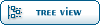  |
Goto Forum:
Current Time: Fri Dec 05 14:33:11 CST 2025
|
