| Installing example Schemas v2...Help [message #652269] |
Sun, 05 June 2016 22:35  |
icm63
Messages: 22
Registered: December 2007
|
Junior Member |
|
|
Oracle 12c
DEV Database
Intention to install the sample schemas for study. HR, OE, PM, IX, SH
I have installed a Container DB : defualt name : orcl
I have installed a Pluggable Database called PDBORCL
I have intalled a pluggable dataBASE called SAMPLEDB to hold all the sample schemas.
I installed them following this video: https://www.youtube.com/watch?v=iVo6Xnzeteg
I have unlocked all users HR, OE, etc
However I cant log on via SQL DEVELOPER to hr/hr to see any hr schema or data
I cant see under other users : HR or OE or any of them.
See image or file attached: 
What have I missed??
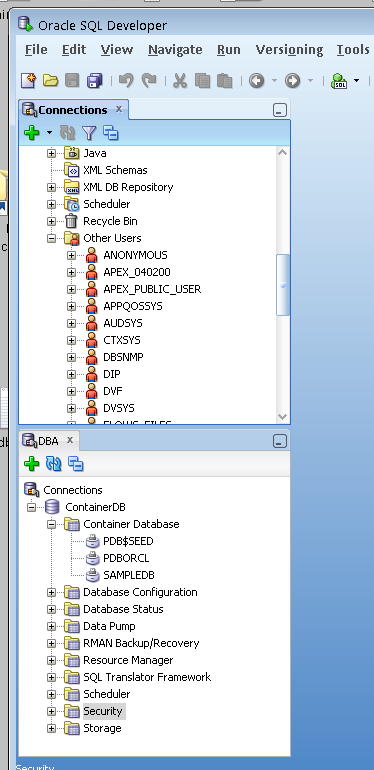
[mod-edit: image inserted into message body by bb]
-
 Attachment: SH_0001.png
Attachment: SH_0001.png
(Size: 32.49KB, Downloaded 3366 times)
[Updated on: Mon, 06 June 2016 01:30] by Moderator Report message to a moderator |
|
|
|
|
|
|
|
| Re: Installing example Schemas v2...Help [message #652275 is a reply to message #652272] |
Mon, 06 June 2016 00:21   |
icm63
Messages: 22
Registered: December 2007
|
Junior Member |
|
|
THE READ ME FILE of the WINDOWS sample scripts says this, scroll down to 4.1
README.txt
Created 25-NOV-2003
Updated 25-FEB-2013
------------------------------------------------------------------------
This document describes the structure of the Schema directory, and
provides instructions for creating the Sample Schemas.
========================================================================
1. Structure of the Schemas directory
1.1 The Schema directory contains the following files:
1.1.1 mksample.sql
This script erases and recreates all Sample Schemas.
CAUTION: This script contains directory paths that may
work only for one specific installation.
1.1.2 README.txt
This file explains the process of creating Sample Schemas.
1.2 The following folders contain scripts to DROP and CREATE database
objects, and for loading data. These scripts are called by
the mksample.sql script.
1.2.1 human_resources
1.2.1.1 The hr_main.sql script creates or recreates the HR schema.
1.2.1.2 The hr_drop.sql script drops all objects of the schema, but
does not remove the HR user.
1.2.2 order_entry
1.2.2.1 The oe_main.sql script creates or recreates the OE schema.
1.2.2.2 The oe_drop.sql script drops all relational objects, but
does not remove the OE user.
1.2.3 product_media
1.2.3.1 The pm_main.sql script creates or recreates the PM schema.
1.2.3.2 The pm_drop.sql script drops all objects, but does not
remove the PM user.
1.2.4 info_exchange
1.2.4.1 The ix_main.sql script creates or recreates the IX schema.
1.2.4.2 The dix_v3.sql script drops all objects, but does not remove
the IX user.
1.2.5 sales_history
1.2.5.1 The sh_main.sql script creates or recreates the SH schema.
1.2.5.2 The sh_drop.sql script drops all objects, but does not remove
the SH user
1.2.6 bus_intelligence
1.2.6.1 The bi_main.sql creates user BI and grants SELECT
privileges on specific OE and SH objects.
========================================================================
2. Instructions to create the schemas:
2.1 Decide on passwords for the Sample Schemas. Here, we are using
placeholder names inside "<" and ">" brackets:
SYSTEM: <SYSTEM_password>
SYS: <SYS_password>
HR: <HR_password>
OE: <OE_password>
PM: <PM_password>
IX: <IX_password>
SH: <SH_password>
BI: <BI_password>
2.2 Verify the value for the default tablespace, the temporary
tablespace, and the log file directory. For illustration purposes,
the values are:
default tablespace: EXAMPLE
temporary tablespace: TEMP
log file directory: $ORACLE_HOME/demo/schema/log
NOTE: Use your own passwords.
2.3 Invoke the Sample Schema creation script. Using the values listed
in Sections 2.1 and 2.2, the command would look like this:
SQL> @?/demo/schema/mksample <SYSTEM_password> <SYS_password>
<HR_password> <OE_password> <PM_password> <IX_password>
<SH_password> <BI_password> EXAMPLE TEMP
$ORACLE_HOME/demo/schema/log/
The mksample script lists all the objects created in the data dictionary.
========================================================================
3. Schema dependencies and requirements:
3.1 The OE schema requires that the database be enabled for spatial data
and that the HR schema exists.
3.2 The PM schema requires that the database be enabled for Intermedia,
which itself requires a Java-enabled database, and that the OE
schema exists.
3.3 The SH schema uses Partitioning and requires that the OE schema
exists.
3.4 The BI schema requires that the OE schema exists.
3.5 Refer to Oracle Database documentation for more detailed
information about the Sample Schemas.
========================================================================
4. Known bugs
4.1 The Sample Schema scripts do not work with pluggable databases.
========================================================================
QUESTION: Can sample scripts be installed in 12c or NOT ???????
Can they be installed in the SEED DB or orcl ???
|
|
|
|
|
|
|
|
