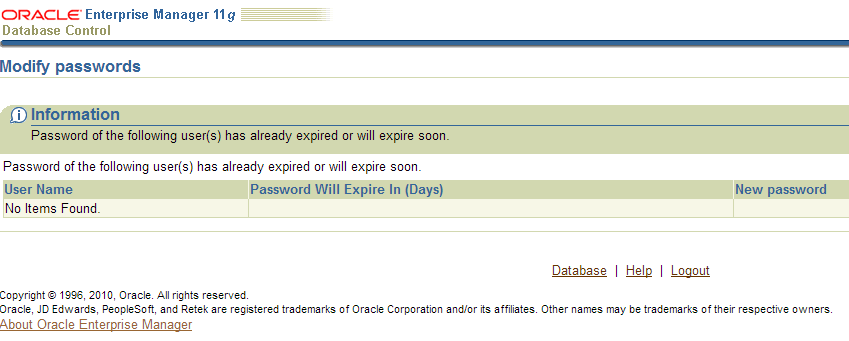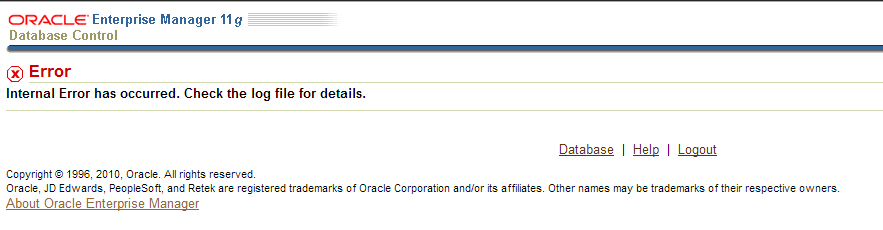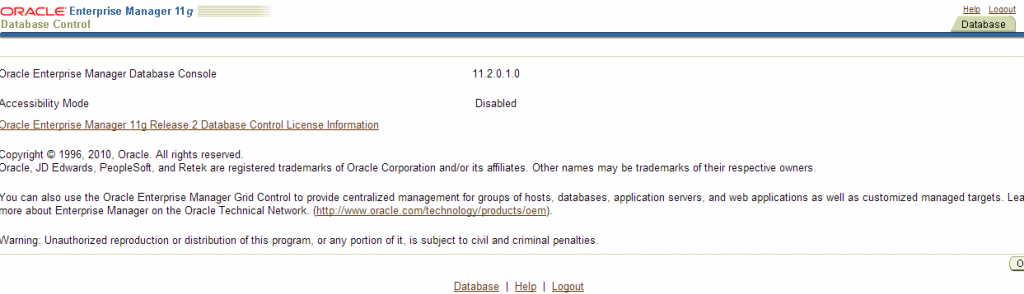This is the first time I'm attempting to perform a login to the enterprise manager.
It's allowing me to login, when I do so I see a message stating that passwords will expire soon. When I click the Database link, I see "Internal Error has occurred. Check the log file for details."
I've tried everything. Tried starting and stopping the dbconsole. When I stop it I get the following:
C:\Users\DARREN>emctl stop dbconsole
Oracle Enterprise Manager 11g Database Control Release 11.2.0.1.0
Copyright (c) 1996, 2010 Oracle Corporation. All rights reserved.
https://192.168.2.102:1158/em/console/aboutApplication
The OracleDBConsoleoracle11g service is not started.
More help is available by typing NET HELPMSG 3521.
And when I start it I get the following:
C:\Users\DARREN>emctl start dbconsole
Oracle Enterprise Manager 11g Database Control Release 11.2.0.1.0
Copyright (c) 1996, 2010 Oracle Corporation. All rights reserved.
https://192.168.2.102:1158/em/console/aboutApplication
- An instance of Oracle Enterprise Manager 11g Database Control is already running.
Anyone has any idea what I'm doing wrong here?


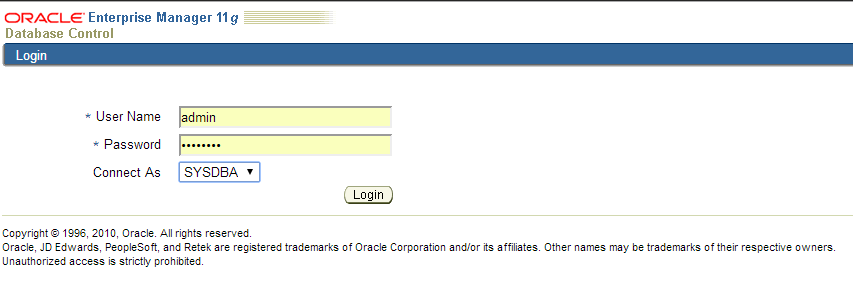 the login screen
the login screen