Home » Other » General » importing data to Ms Excel (deve 6i client/server)
| importing data to Ms Excel [message #573347] |
Thu, 27 December 2012 02:02  |
annu-agi
Messages: 238
Registered: July 2005
Location: Karachi
|
Senior Member |
 
|
|
Hi experts ,
I hope all are doing good, Well i know that this is not an appropriate forum for my question but still i hope somebody can give me an answer.
Well i have some data to import in Ms Excel and made it in CSV form, The CSV file is attached.
for example data is looks like that
"Acc Number","Bank Amount","Drcr"
"00010016263201","121309","C"
"00170006361701","79181","C"
"00170008794601","53197","C"
"00170010501801","61391","C"
"00177900171703","37383","C"
"00240010786501","146011","C"
"00270078809903","97052","C"
"00280015930203","401702","C"
"00280022317001","374384","C"
"00280023453101","278674","C"
"00280027518601","257998","C"
"00280035890301","141906","C"
"00280038637303","336187","C"
"00287900516901","163317","C"
"00290003024701","114216","C"
"00290009163501","71482","C"
"00290013977901","95964","C"
"00430003566801","98850","C"
"00480017647701","46466","C"
"00480017835401","50788","C"
"00480020078201","83519","C"
"00480021589701","149378","C"
"00480021676401","43636","C"
"00480022272701","149510","C"
"00480022693501","137945","C"
"00480022959401","232131","C"
Now when i open this csv in excel it converts my first field (ACC Number ) in number and due to this it looks like
Acc Number Bank Amount Drcr
10016263201 121309 C
1.70006E+11 79181 C
1.70009E+11 53197 C
1.70011E+11 61391 C
1.779E+11 37383 C
2.40011E+11 146011 C
2.70079E+11 97052 C
2.80016E+11 401702 C
2.80022E+11 374384 C
2.80023E+11 278674 C
The exponent value generated and leading zeros are also disappearing. Well for the user this situation is very annoying and i can't get any solution yet to satisfy user.
Now what can i do to resolve this query.
Another thing is i would like to know how can one send data to MS EXCEL from 6i form, is there any example made on scott-emp ??? if anyone can tell me how to do this, i would be very greatfull to him.
Regards
Anwer
|
|
|
|
|
|
| Re: importing data to Ms Excel [message #573349 is a reply to message #573348] |
Thu, 27 December 2012 04:12  |
 |
Littlefoot
Messages: 21823
Registered: June 2005
Location: Croatia, Europe
|
Senior Member
Account Moderator |
|
|
Which Excel version do you use? I have Excel 2003. I downloaded your CSV file, double-clicked it and - when the file opened - everything was OK (leading zero wasn't lost, no exponents, whatever - it was just fine).
As of Forms and Excel, I never did that. However, I've seen people discussing it. Here are the search results (keyword: Excel, forum: Forms) - have a look, maybe you'll find something interesting. Also, you can perform your own search.
|
|
|
|
| |
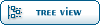  |
Goto Forum:
Current Time: Sun Apr 27 12:08:07 CDT 2025
|
