| misspelled column name [message #563743] |
Thu, 16 August 2012 13:17  |
 |
jtschramm
Messages: 21
Registered: June 2012
Location: Tracy, CA
|
Junior Member |
|
|
Hello:
Hoping you experts can save me some time with some guidance.
I am creating a simple application in APEX. It's actually the Amazing Books exercise from an Oracle SQL course. When typing in the table definitions, I misspelled (typo) a column name. It popped up when I was creating my forms and reports and I thought I fixed all the occurrences where it porpogated. However, when I try to run the application (add data to the table via the form) I am getting the error referencing the invalid column name. Error(s) ORA-06556 and ORA- 00904. I know I need to fix the typ in an SQL query somewhere. What I don't know is where that SQL query is.
Looking forward to your suggestions. Hope everyone is having a great day!
Cheers,
John Schramm
|
|
|
|
| Re: misspelled column name [message #563751 is a reply to message #563743] |
Thu, 16 August 2012 14:21  |
 |
Littlefoot
Messages: 21823
Registered: June 2005
Location: Croatia, Europe
|
Senior Member
Account Moderator |
|
|
What a shame! You should have asked for help the moment you realized that you created a table using the wrong column name ... we'd fix it in no time:SQL> create table test (misspelled_column_name number);
Table created.
SQL> alter table test rename column misspelled_column_name to employee_id;
Table altered.
SQL> desc test
Name Null? Type
----------------------------------------- -------- ----------------------------
EMPLOYEE_ID NUMBER
SQL>
Now you have to run Apex, go to Application Builder and search for the column name, here:
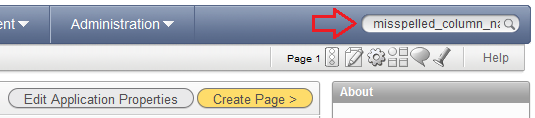
Then "View" every piece of code and replace that column name with the correct one.
Another, possibly simpler way, would be to EXPORT that application (Export/Import icon in Application Builder) - the result is a SQL file saved on your disk. Then, using any text editor, perform search/replace, save the SQL file (I'd suggest you to KEEP the original export file!!!). Go back to Apex, Delete the application and Import it again (this time, with replaced misspelled column name).
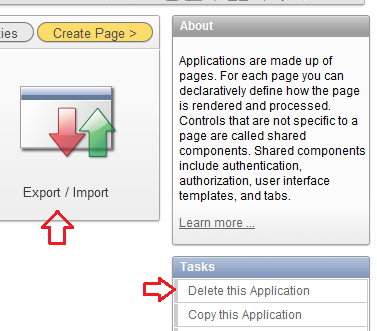
Good luck!
|
|
|
|
