| a few questions and saving a database to a file [message #526388] |
Mon, 10 October 2011 15:44  |
 |
jonmarsh44
Messages: 2
Registered: October 2011
Location: NC
|
Junior Member |
|
|
I'm a student. I am connected to an oracle database on campus thru my laptop. The interface i am using is oracle sql developer. We are practicing entering SQL commands. The connection name is DBA120. So, the name of the database is DBA120, correct? Also, I must review the respective ERD (i.e., to know the table relationships) in order to determine the proper sql commands, correct?
Well, in this database connection (DBA120), there are several tables that actually pertain to three different databases, ACCOUNTING, BOOK, and DJ. (I have the respective ERDs.)
I want to be able to save a database to file so I can run it on another computer. How do I save each of the three databases to a file or can't I? Or must I save the DBA120 database? how do i do that? do i save it(them) as sql files?
A screenshot is attached.
Thanks in advance.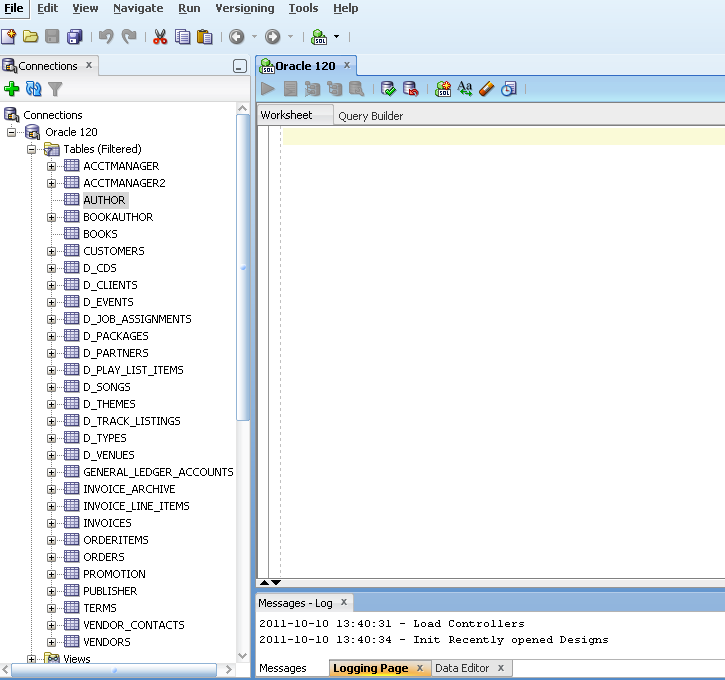
-
 Attachment: Capture.PNG
Attachment: Capture.PNG
(Size: 71.41KB, Downloaded 3410 times)
|
|
|
|
|
|
| Re: a few questions and saving a database to a file [message #526391 is a reply to message #526390] |
Mon, 10 October 2011 16:30  |
ThomasG
Messages: 3212
Registered: April 2005
Location: Heilbronn, Germany
|
Senior Member |
|
|
Quote:
The connection name is DBA120. So, the name of the database is DBA120
Not really. You have a connection to a database, and that connection is actually called a TNS Name configured in tnsnames.ora
The database might be running on the same machine, but it might also be somewhere else entirely, and the name of the database is usually "XE" with Express Edition.
With Express Edition you can only have ONE database.
I would suggest you first familiarize yourself with SQL*Plus, since it is needed for a lot of administrative tasks.
Then you can use expdp/impdp to export and import user objects to/from dump files.
The Concept Guide is a good place to start looking for general information.
|
|
|
|
