| apex 3.2 installation on oracle xe over win xp [message #447548] |
Tue, 16 March 2010 00:11  |
annu-agi
Messages: 238
Registered: July 2005
Location: Karachi
|
Senior Member |
 
|
|
dear experts
I have installed apex 3.2 on oracle xe and the operating system is xp. Every step i have perform as per instructions but after that when i run GO TO DATABASE HOME PAGE, it shows the page but nothing works. it ask for WORKSPACE, USERID, PASSWORD but after enterring all that, it doesnt reponse. even the default page pictures also doesnt display. see the picture below and the installation steps
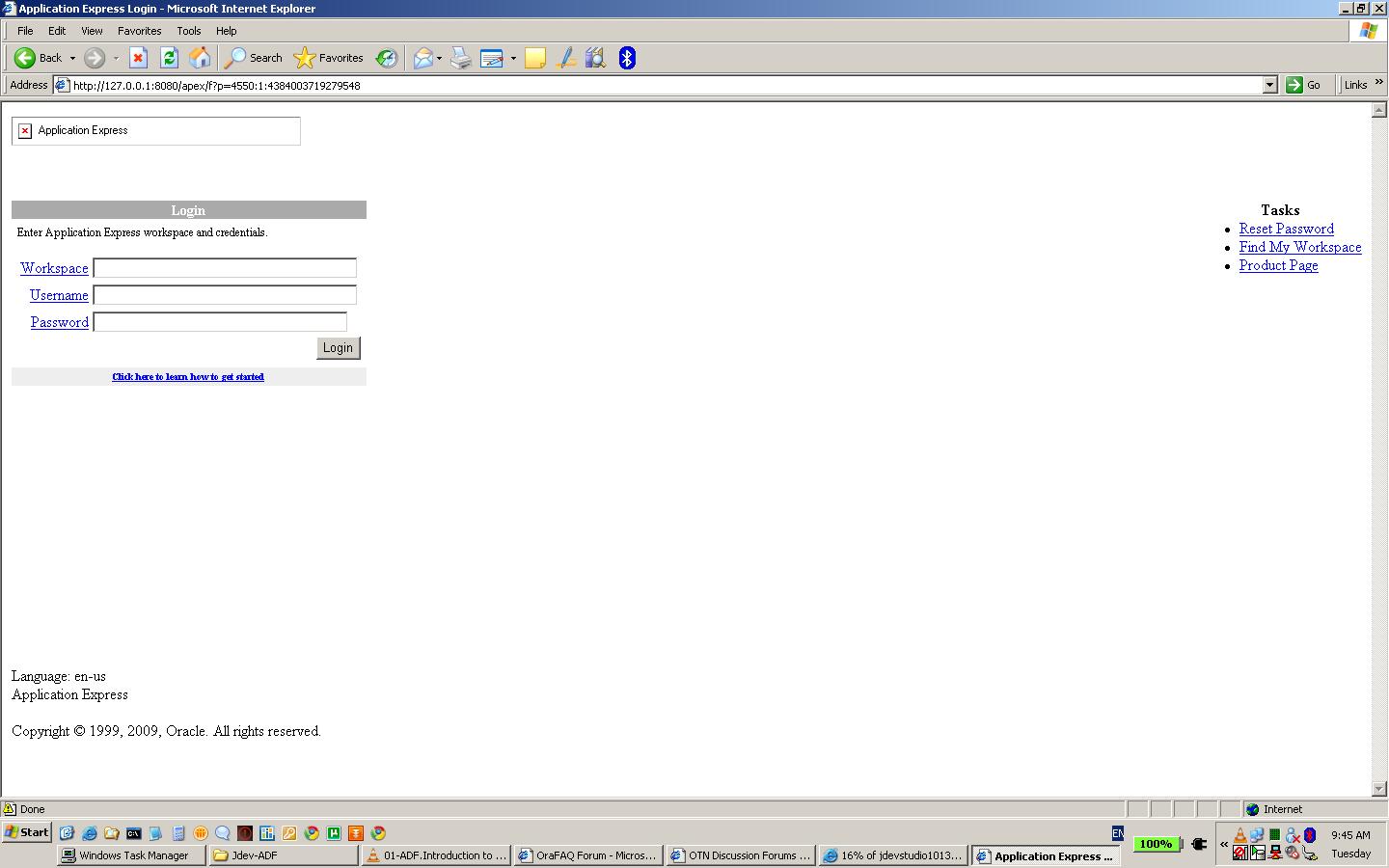
here are the steps i have to took to install APEX3.2 on oracle XE over windows xp
1- install oralce xe database
2- after installatation i have check that the database is up and working, sqlplus is working and database home page is working.
3- made directory named apex32 on c: drive
4- extract apex32.zip file at c:\apex32
5- now c:\apex32\apex is my working directory.
6- from my working directory i have run sqlplus
7- sqlplus SYS as SYSDBA
8- run script @apexins SYSAUX SYSAUX TEMP /1/
it took a long time to install schema, tables and records. for apex installation. after that i have change ADMIN password by running script like command
9-run sqlplus SYS as SYSDBA
10- @apxchpwd
11- change admin password ( like i choose MANAGER)
then after i load image by running script
12- @apxldimg c:\apex32
it shows DIRECTRY CREATED , PL/SQL PROCEDURE COMPLETED (3 TIMES)
then i exit from sqlplus
and run GO TO THE DATABASE HOME PAGE.
dear all what i have done mistake, i dont know. please help me out of this problem, it will be very appriciatable.
regards
Anwer
-
 Attachment: APEX.JPG
Attachment: APEX.JPG
(Size: 100.78KB, Downloaded 4725 times)
|
|
|
|
|
|
|
|
| Re: apex 3.2 installation on oracle xe over win xp [message #447743 is a reply to message #447548] |
Wed, 17 March 2010 13:09  |
dbhossain
Messages: 155
Registered: August 2007
Location: Dhaka
|
Senior Member |
 
|
|
Dear Mr. Anwer,
It is too late to reply you as i came in late .
Your attachment showing you did the mistake to install the images. As your images didn't install properly you can't enter into the Workspace with your user and password although it is valid. This stage is very common most of the new apex user got the same problem here.
when you run the script :
SQL > @apxldimg.sql
then you have to provie the write path directories for images folder :
if you open the apxldimg.sql with "Wordpad" then you can see the below text :
create directory APEX_IMAGES as '&1/apex/images';
so, after executing the script You will be asked Enter value for : 1
so, you have to type the directory name where your "Images" folder exists.
as example if your images folder exists like :
D:\apex_3.2.1\apex\images then
you have to type the directoriy when you asked enter value for :1
Here you have to type only
..not more then that
finaly total directory will be executed as
Note : be careful about the "/". here has been used "/" instead of "\".
Thank you
[Updated on: Wed, 17 March 2010 13:13] Report message to a moderator |
|
|
|
