Home » Applications » Oracle Fusion Apps & E-Business Suite » Forms Configurator - DFF Error? (11.5.10)
 Forms Configurator - DFF Error? [message #444512] Forms Configurator - DFF Error? [message #444512] |
Mon, 22 February 2010 05:28  |
garylythgoe
Messages: 39
Registered: February 2008
Location: Cambridge UK
|
Member |
|
|
Hi guys,
Please excuse the long post.
I am currently investigating an issue with a form designed in 'Forms Configurator'. The form is used for a remote team to simply update a 'user id' field in a Descriptive Flexfield on the Person Form, and save it.
Unfortunately the form broke as part of a new multi org setup that was created, and im struggling to get it working again! I would really appreciate a fresh pair of eyes (or more!) on it as its driven me to insanity! 
I think the best way of explaining it, is by showing you pictures aswell as text. Forgive me for blanking out the names and stuff, as my audit team will go nuts otherwise! 
Right first things first, this is the error i'm getting. Simply update the 'User ID' field, and save:

Click here for full size pic!
And if you 'Ok' that, you get a message at the bottom:
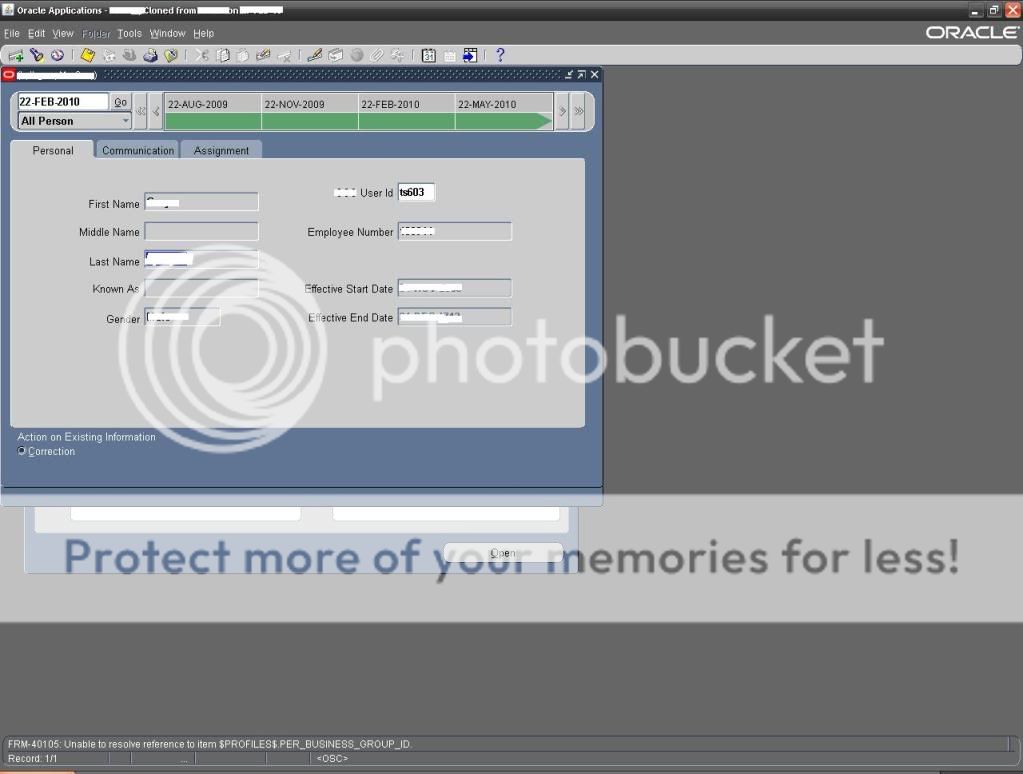
Click here for full size pic!
FRM-40105: Unable to resolve reference to item $PROFILES$.PER_BUSINESS_GROUP_ID
Now heres a look at the setup of the item in question on the form, and the function registration:

Click here for full size pic!

Click here for full size pic!
Now at this point, its worth noting that if i disable the 'User ID' field which is causing the error, i can update another field on the form (non DFF field!) and it saves fine. So its directly linked to updating the item in the DFF.
Now to explain the setup of the DFF. There are 2 'organisations' using the instance, and the DFF is setup with different fields for each, using the Business Group ID as a context. See below:
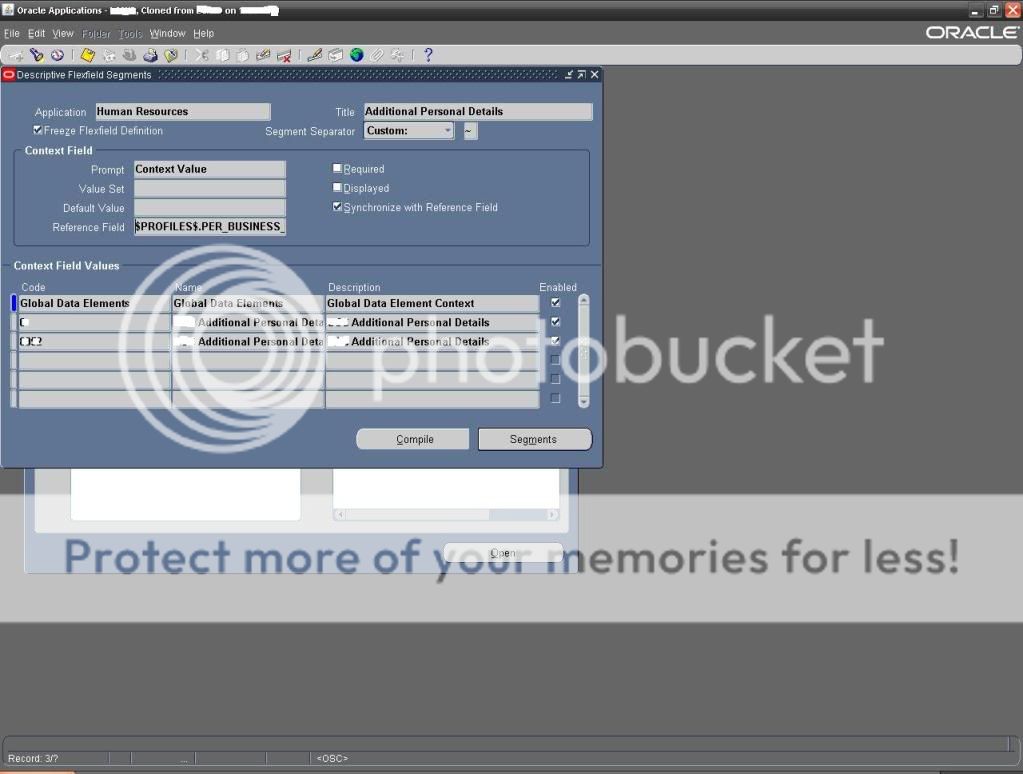
Click here for full size pic!

Click here for full size pic!
As you can see above, the middle entry is the context we are using, this looks at the business group id of the profile options (set at responsibility level) - $PROFILES$.PER_BUSINESS_GROUP_ID. Then when you look at the segments, you can see its got no validation on it, its just a 6 character field. There are contexts setup for the 2 different organisations we are using, and a global one. The field we are trying to update is in the middle context.
Now, im pretty sure the error is in relation to the context on the field in the form setup (it has none!). So if i add a context to the item, for the 'correct' context setup, as per below:

Click here for full size pic!

Click here for full size pic!
I still get the same error:

Click here for full size pic!
I have absolutely no idea what to do next? Can anyone help/advise/point me in the right direction?
Much appreciated!
Gary
|
|
|
|
|
|
Goto Forum:
Current Time: Sat May 03 08:21:13 CDT 2025
|
