| how to get total number of pages in format triggers [message #685953] |
Fri, 06 May 2022 03:59  |
 |
calacausi
Messages: 23
Registered: March 2012
|
Junior Member |
|
|
I wish to show/hide some labels and fields depending on if the current report page is the last one (ie: show a "subtotal" label from page 1 to n-1, and "total" label at page n, the last one).
I know current page can be get using SRW.GET_PAGE_NUM; I also know that I can bind a numeric field to current page and total pages number (Property inspector. Source: page number/total pages). But I could not be able to use them in format triggers.
I created F_CURR_PAGE and F_TOT_PAGES fields, and they show current page and total report pages number.
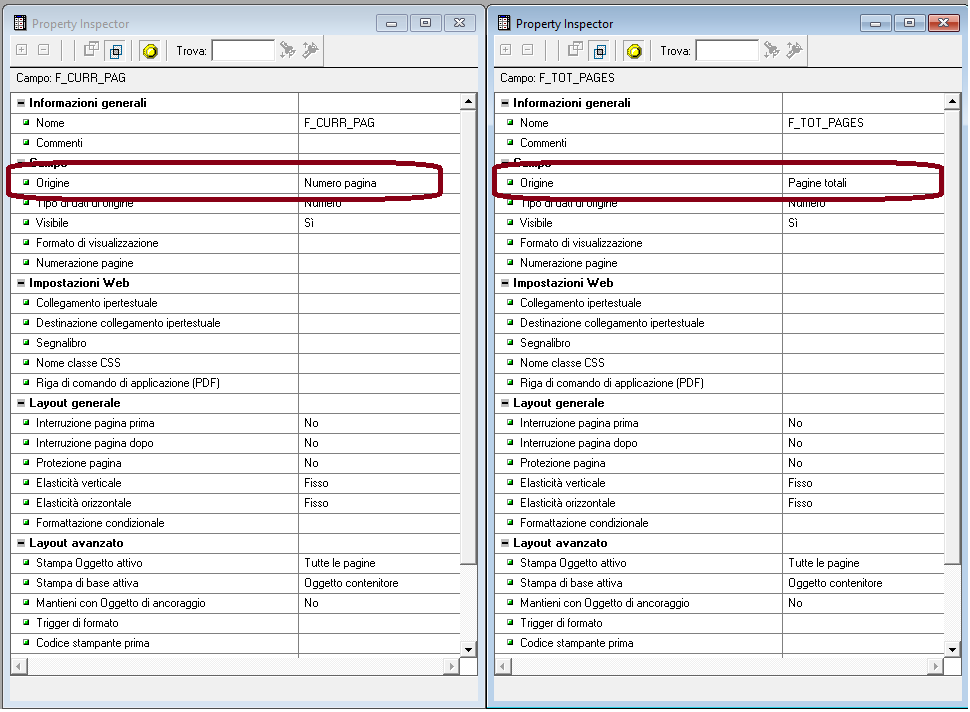
If I use them into a format trigger (ie: IF F_CURR_PAGE < F_TOT_PAGES THEN...) I got "identifier F_CURR_PAGE must be declared". how can I use theese parameters into format trigger?
thanks
[Updated on: Fri, 06 May 2022 04:19] Report message to a moderator |
|
|
|
|
|
|
|
|
|
|
|
|
|
