| Connection failed from Oracle XE in Windows [message #656198] |
Wed, 28 September 2016 04:39  |
|
|
Hi
Using sqlplus I can connect to Oracle DB user.
Please see the file ConnXEsqlplus.PNG.
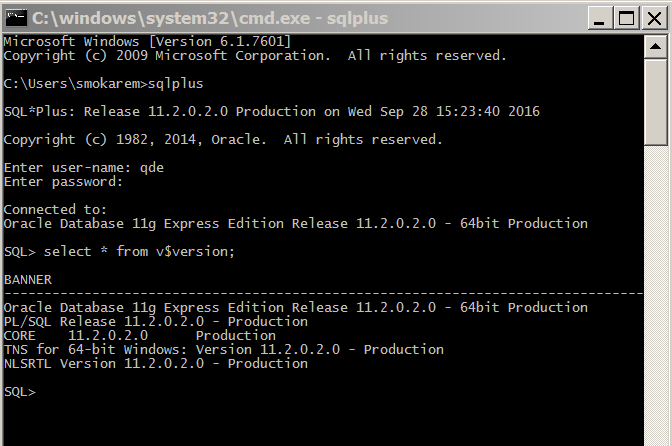
But if I try to connect to same user using SQL Developer, I am getting the error message like 'Network Adapter could not establish the connection'.
In SQL Developer I have provided the information Username,Password, Hostname: localhost, Port: 1521, SID: XE
What could be the reason?
Regards
Mokarem
|
|
|
|
|
|
| Re: Connection failed from Oracle XE in Windows [message #656203 is a reply to message #656200] |
Wed, 28 September 2016 06:39   |
|
|
Below is outcome those OS commands
C:\Users\smokarem>lsnrctl status
LSNRCTL for 64-bit Windows: Version 11.2.0.2.0 - Production on 28-SEP-2016 17:36:24
Copyright (c) 1991, 2014, Oracle. All rights reserved.
Connecting to (DESCRIPTION=(ADDRESS=(PROTOCOL=IPC)(KEY=EXTPROC1)))
TNS-12541: TNS:no listener
TNS-12560: TNS:protocol adapter error
TNS-00511: No listener
64-bit Windows Error: 2: No such file or directory
Connecting to (DESCRIPTION=(ADDRESS=(PROTOCOL=TCP)(HOST=DACW0131.internal.imsglobal.com)(PORT=1521)))
TNS-12545: Connect failed because target host or object does not exist
TNS-12560: TNS:protocol adapter error
TNS-00515: Connect failed because target host or object does not exist
64-bit Windows Error: 1004: Unknown error
C:\Users\smokarem>lsnrctl service
LSNRCTL for 64-bit Windows: Version 11.2.0.2.0 - Production on 28-SEP-2016 17:37:17
Copyright (c) 1991, 2014, Oracle. All rights reserved.
Connecting to (DESCRIPTION=(ADDRESS=(PROTOCOL=IPC)(KEY=EXTPROC1)))
TNS-12541: TNS:no listener
TNS-12560: TNS:protocol adapter error
TNS-00511: No listener
64-bit Windows Error: 2: No such file or directory
Connecting to (DESCRIPTION=(ADDRESS=(PROTOCOL=TCP)(HOST=DACW0131.internal.imsglobal.com)(PORT=1521)))
TNS-12545: Connect failed because target host or object does not exist
TNS-12560: TNS:protocol adapter error
TNS-00515: Connect failed because target host or object does not exist
64-bit Windows Error: 1004: Unknown error
C:\Users\smokarem>
|
|
|
|
|
|
| Re: Connection failed from Oracle XE in Windows [message #656205 is a reply to message #656204] |
Wed, 28 September 2016 06:50   |
|
|
Here it is:
C:\Users\smokarem>lsnrctl start
LSNRCTL for 64-bit Windows: Version 11.2.0.2.0 - Production on 28-SEP-2016 17:49:22
Copyright (c) 1991, 2014, Oracle. All rights reserved.
Starting tnslsnr: please wait...
TNS-12560: TNS:protocol adapter error
TNS-00530: Protocol adapter error
C:\Users\smokarem>
|
|
|
|
|
|
|
|
|
|
|
|
|
|
|
|
|
|
| Re: Connection failed from Oracle XE in Windows [message #656215 is a reply to message #656212] |
Wed, 28 September 2016 07:59   |
John Watson
Messages: 8960
Registered: January 2010
Location: Global Village
|
Senior Member |
|
|
Quote:Some others tasks were performed on my laptop by our network support team.
Ah! You probably have a diifferent host name or domain name or IP address now, and the listener has the old one specified in its listener.ora file.
|
|
|
|
| Re: Connection failed from Oracle XE in Windows [message #656216 is a reply to message #656212] |
Wed, 28 September 2016 08:02   |
gazzag
Messages: 1119
Registered: November 2010
Location: Bedwas, UK
|
Senior Member |
|
|
If John is right, the following Oracle support document may also help:
"The OracleXETNSListener service on the local computer started then stopped" Or "Windows System Error 1067" When Attempting To Start The Oracle XE Listener After Changing Hostname (Doc ID 1306009.1)
[Edit:typo]
[Updated on: Wed, 28 September 2016 08:04] Report message to a moderator |
|
|
|
|
|
|
|
|
|




