|
|
|
|
| Re: Pie chart is showing ID number with , comma [message #551650 is a reply to message #551634] |
Fri, 20 April 2012 00:11   |
 |
Littlefoot
Messages: 21823
Registered: June 2005
Location: Croatia, Europe
|
Senior Member
Account Moderator |
|
|
On Chart Attributes page, go to "Chart XML" section and change "Use Custom XML" from NO (which is default) to YES. XML will now be editable.
Find <x_axis> node and, under its <format>, modify "thousandsSeparator" from
to
Apply changes and run the report.
P.S. The whole <format>; maybe you'll see it better this way:
Original:
<format><![CDATA[{%Value}{numDecimals:0,decimalSeparator:.,thousandsSeparator:\,}]]></format>
Modify it to:
<format><![CDATA[{%Value}{numDecimals:0,decimalSeparator:.,thousandsSeparator:}]]></format>[Updated on: Fri, 20 April 2012 00:13] Report message to a moderator |
|
|
|
|
|
| Re: Pie chart is showing ID number with , comma [message #551795 is a reply to message #551792] |
Fri, 20 April 2012 14:03   |
 |
Littlefoot
Messages: 21823
Registered: June 2005
Location: Croatia, Europe
|
Senior Member
Account Moderator |
|
|
I tried it on Apex version 4.1.1.00.23 with the following simple query:
select
null link,
to_char(hiredate, 'yyyy') year,
sum(sal) sum_sal
from emp
group by to_char(hiredate, 'yyyy')
Here's the pie chart, which is its result:
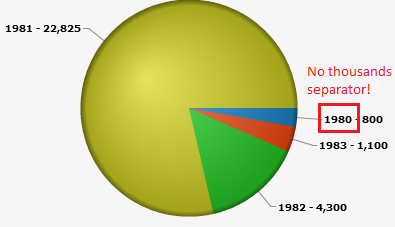
As you can see, there's no thousands separator here.
Please, post your query (if it is based on Scott's schema, fine. If not, provide test case as well) so that we could try it and see what happens.
P.S. Don't mix salaries (which are Y-axes values) with years (which are X-axes values)! Y-axes values can have thousands separator (at least, I don't see a reason why couldn't it).
[Updated on: Fri, 20 April 2012 14:05] Report message to a moderator |
|
|
|
|
|
|
|
|
|
